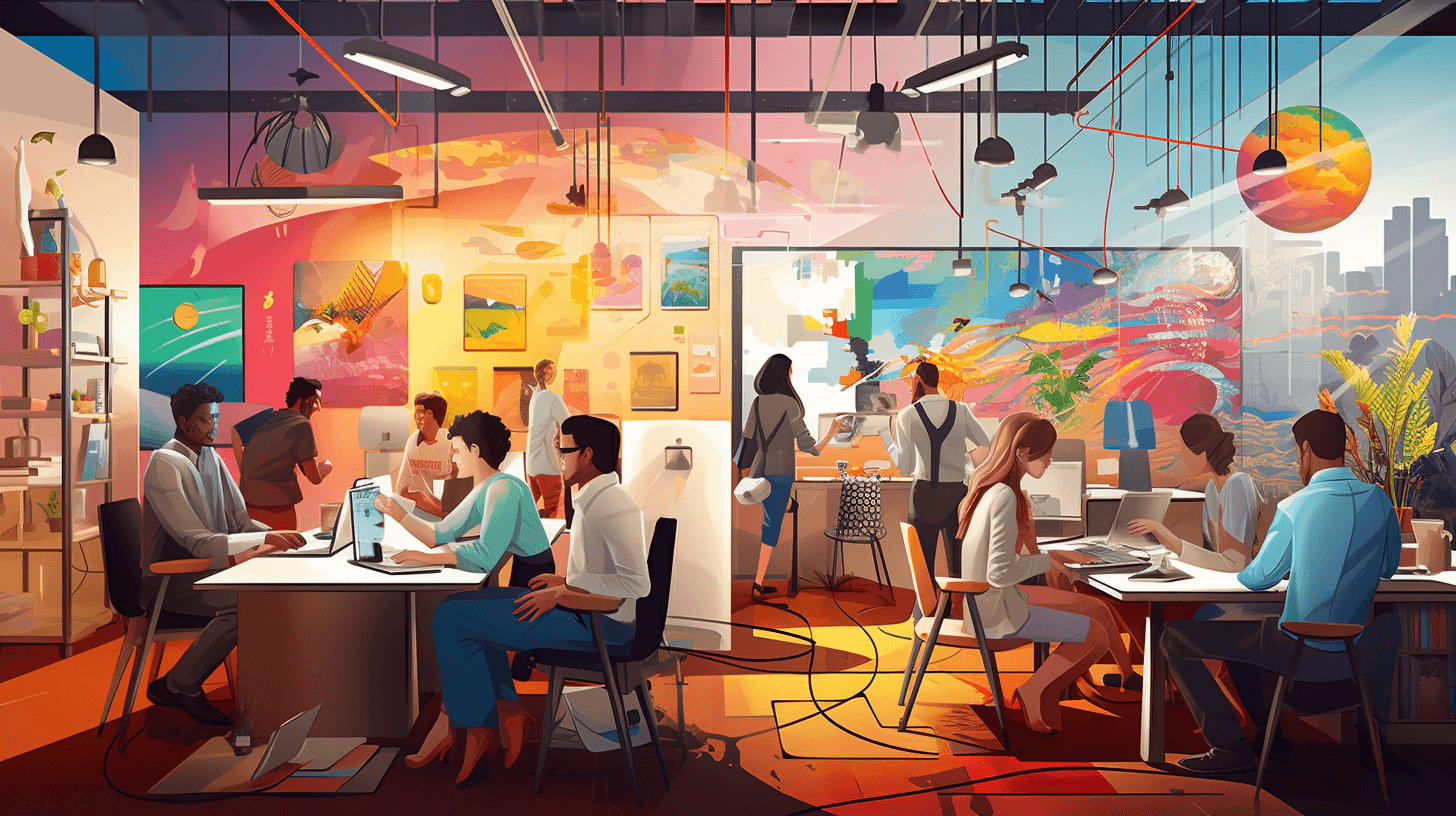Looking for Airtable alternatives?
Airtable combines the simplicity of spreadsheets with the functionality of a database. This makes it one of the most popular work platforms available on the market. However, like any software, many users realize it may not be the best fit for their team.
While it does receive praise for its relational database and features that allow users to handle complex workflows it also isn't without criticism. A focus on spreadsheets, limited features on the Airtable free plan, and a steep learning curve are some of the reasons teams are seeking other tools.
In this Airtable comparison, we’ll explore the top Airtable alternatives in 2025 based on their features and pricing to help you find the perfect tool for your team.
What is Airtable?
Airtable is often recognized for its unique blend of a spreadsheet interface with database functionalities, making it a user-friendly platform for managing and organizing data.
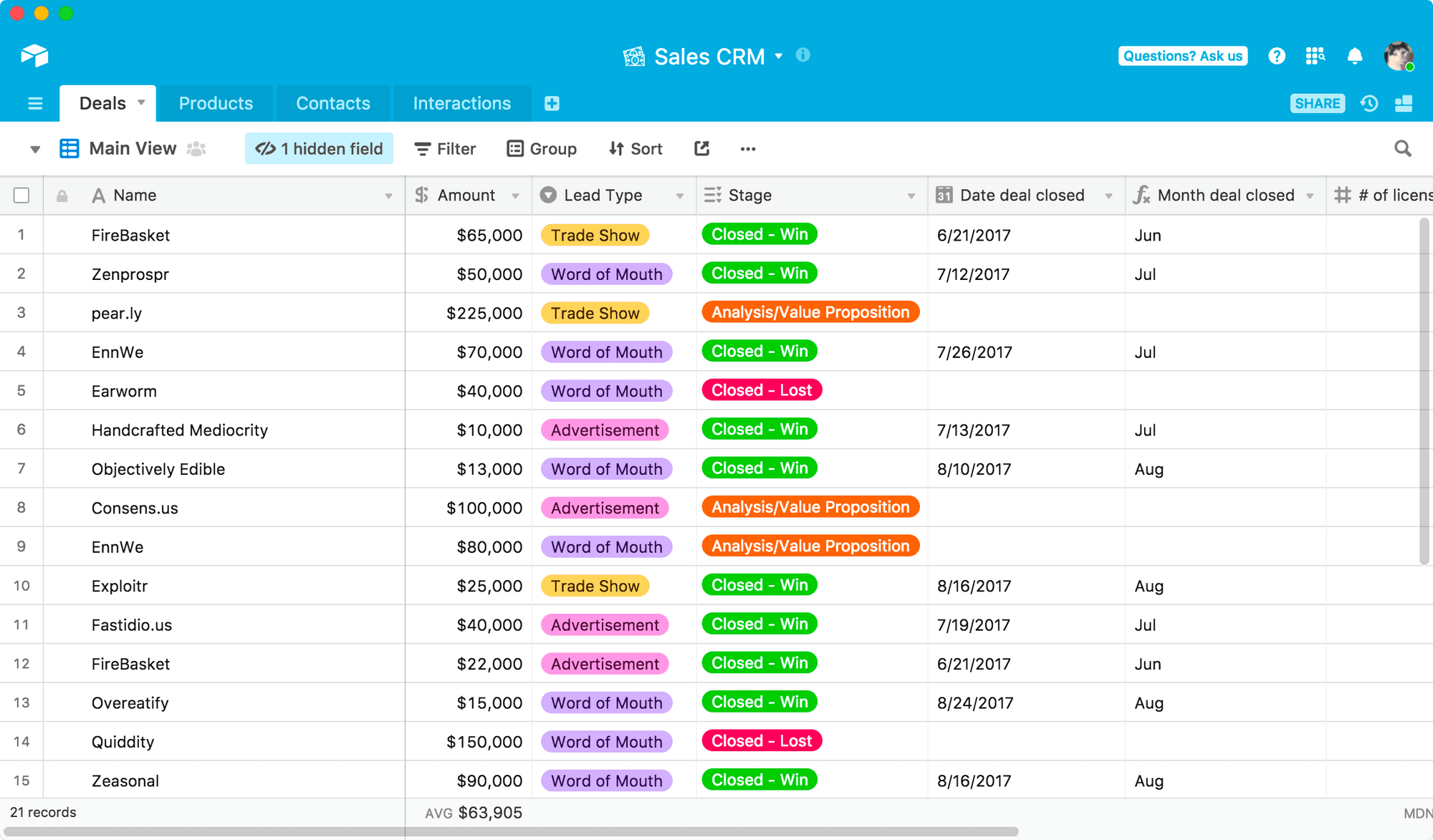
Image source: airtable.com
It functions as a relational database, allowing records from one table to be linked to another, thus creating relationships between different components and objects. It also serves as a cloud-based project management software that enables teams to store, organize, and collaborate on structured data.
The platform excels at consolidating and storing data in different formats like spreadsheets, Kanban boards, or boards, which aids business teams in organizing and structuring their data workload. Moreover, Airtable templates are extensively utilized by both individual users and the business community.

Image source: airtable.com
What to look for in Airtable alternatives
When exploring Airtable alternatives, focus on options that not only match its core features but are also easy to learn, quick to onboard, and flexible enough to adapt to your business’s unique needs.
Customization: Choose a platform that allows you to customize workflows and views according to your specific needs. Also the platform should allow you to build custom apps if that's something your team needs.
Efficient collaboration: Opt for tools that support real-time collaboration that are user-friendly to ensure everyone is working together effectively.
Automation: Platforms that offer automation features to streamline manual and repetitive tasks can greatly enhance productivity. Look for software that can make complex workflows simple to handle.
Access management: Segmented access to the same data or table for different teams can help businesses maintain a single source of truth while facilitating collaboration. Look for role-based access control for even greater access management.
Seamless integration: Look for tools that seamlessly integrate with your existing tech stack. In addition, make sure the tool can integrate with any custom apps you've built on third-party platforms.
Data security: Make sure the platform follows strong data protection practices such as encryption, regular backups, and compliance with standards like GDPR or SOC 2.
15 best Airtable alternatives in 2025
Lark - Best Airtable alternative

Lark is an all-in-one collaboration platform that seamlessly integrates project management, communication, and database functionality, making it one of the best Airtable alternatives. Unlike Airtable, which primarily focuses on database-style project tracking, Lark goes further by combining powerful spreadsheet-like databases with built-in messaging, video calls, and document collaboration—all within a single platform.
Features:
With Lark Messenger, you can chat one-on-one or in group conversations, @mention teammates, share files, integrate custom bots, and more.
Collaborate effortlessly with Lark Docs, where multiple users can work on the same document in real time.
Host audio and video meetings anytime with Lark Meetings. Share your screen, present documents, or generate meeting notes with AI.
Organize tasks, collect data, and track progress in real time with Lark Base. Project managers can assign responsibilities, automate workflows, and switch between Gantt, Kanban, Gallery views, and more based on needs.
Intuitive interface on the mobile app makes Lark a flexible tool for both office and frontline workers.
Pricing: Lark offers a free plan with many advanced features, making it an attractive option for startups and growing businesses. Paid plans start at $12 per user per month.
Trello - Best for handling projects through cards
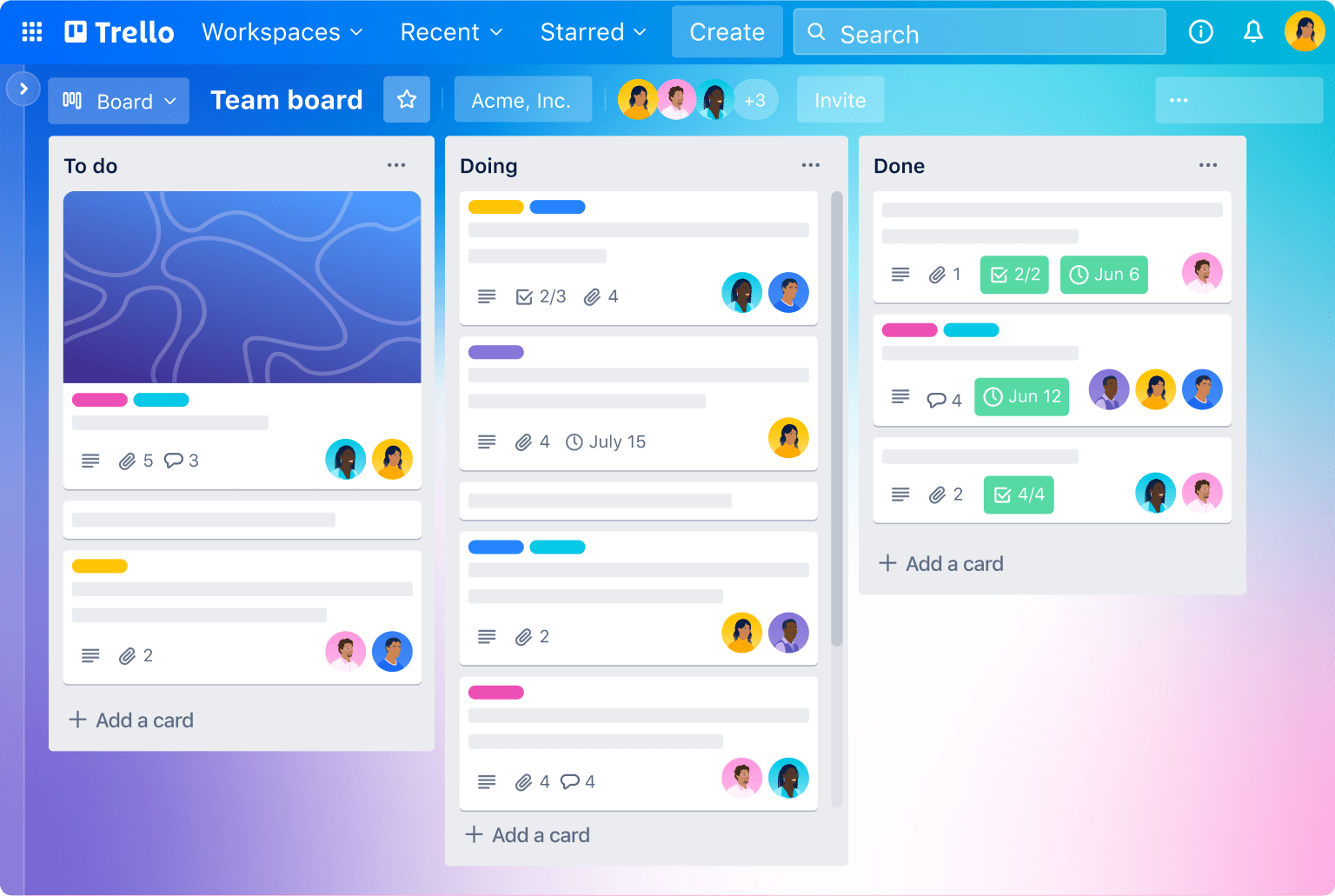
Image source: bureauworks.com
Trello is a visual task management tool that simplifies complex projects and processes through its intuitive board, list, and card system. It's a good choice for project teams of all kinds, ranging from product, marketing, operations, to engineering.
Features:
User-friendly interface without a steep learning curve when using automation features.
Transition from the traditional board view to new views like timeline, table, or dashboard to visualize data better.
Offers a comprehensive range of connectors that enable teams to seamlessly integrate Trello with other business tools, enhancing productivity and efficiency.
Pricing: Free plan available. Paid plans start at $5 per user per month, making it an affordable Airtable alternative.
Wrike - Best for versatile workflows

Image source: financesonline.com
Wrike presents itself as a versatile platform aiming to streamline workflows across all departments of an organization. It is positioned as a single solution for managing projects, organizing work, and enhancing collaboration and efficiency, adaptable to various working styles through its customizable dashboards and tailored team-specific workflows.
Features:
Visualize project timelines and dependencies.
Streamline processes with automation, reducing manual input.
Provides insights through dashboards to help in better decision-making.
Pricing: Free plan available. Paid plans start at $10 per user per month.
ClickUp - Best for team work management

Image source: taskup.com.br
ClickUp is a work management platform that offers a suite of tools to manage people, projects, and everything inbetween. With its customizable views, ClickUp serves as an alternative to Airtable, as it can manage any type of project without the need for code or add-ons.
Features:
ClickUp offers a variety of powerful views, including grid, Kanban, Gantt, Form, and more. These views allow you to consolidate all work information in one place.
The user interface is easy to navigate, helping make complex databases easier to manage.
ClickUp recently released its AI assistant to help users improve their writing and summarize content in its documents.
Pricing: Free plan available for personal use. Paid plans start at $7 per user per month.
Smartsheet - Best for enterprise work management

Image source: smartsheet.com
Smartsheet comes with a spreadsheet-like interface and is known for its project and work management capabilities, especially useful for managing large datasets. It's a suitable Airtable alternative, especially for those looking to manage tasks at large scale and with layered granularity. The platform provides various views and workflows to tailor to your needs, making it a strong contender for managing company-wide initiatives.
Features:
Switch between Grid, Card, Gantt, or Calendar views to visualize work in different ways for easier progress and task tracking.
Enhance team collaboration with shared views, real-time updates, review process visualization, and comment threads.
Gantt chart with dependencies and predecessor columns to visualize crucial elements and milestones for projects.
Pricing: Free plan available. Paid plans start at $20 per user per month.
Google Sheets - Best for Google Workspace users

Image source: zapier.com
Google Sheets provides a straightforward yet powerful alternative to Airtable, especially for users experienced in spreadsheet management who want to improve collaboration. As a part of Google's workspace suite, it seamlessly integrates with other Google services.
Features:
Share spreadsheets and collaborate with others in real-time, ensuring a single source of truth for data usage and analysis.
Access and edit your spreadsheets even without an internet connection by enabling offline access.
If your company and team already use Google Workspace as your primary stack, using Google Sheets can save you the hassle of integrating everything together.
Pricing: You can use Google Sheets for free as an individual. If you want to use it as part of Google Workspace, paid plans start at $7 per user per month.
Asana - Best for agile project management

Image source: asana.com
Asana, a well-regarded platform for work management and team collaboration, serves as another viable alternative to Airtable for teams needing project and task management tools. It's especially beneficial for cross-team collaboration and reducing duplicate work.
Features:
Built-in functions for time tracking, workload estimation, and workload visualization.
Manage your projects with full visibility and precision using diverse views, task lists, and time tracking.
Goals, progress, and dashboards are available to link teamwork back to company goals and focus efforts on high-priority items.
Pricing: Free plan available. Paid plans start at $10.99 per user per month.
ProofHub - Best for project planning and implementation
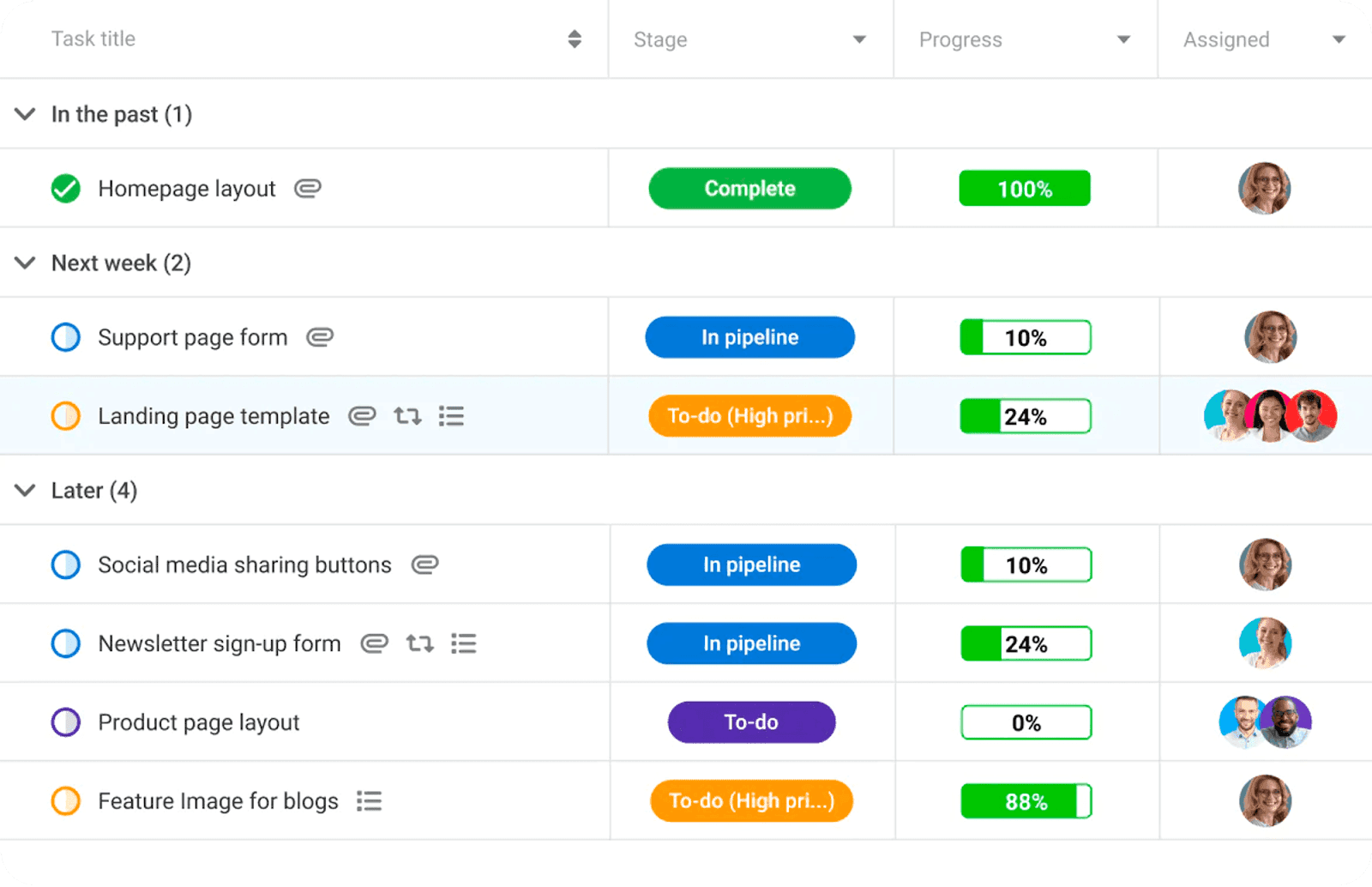
Image source: ProofHub
ProofHub is a centralized platform that helps teams effectively organize, collaborate, and complete projects on time. It offers project management tools, notes, reports, and chat. Similar to Lark, ProofHub also provides a centralized workspace that combines all these features.
Features:
Easily assign, schedule, and track tasks all in one place without a steep learning curve.
Visual timeline for project planning and tracking.
Track time spent on tasks for better productivity analysis.
Pricing: No free plan. Paid plans start at $89 per month.
Jira - Best for teams focused on software development projects

Image source: venturebeat.com
From Atlassian Jira is a powerful project management tool tailored for software development teams. It offers advanced issue and bug tracking, agile project management, and customizable workflows. Jira is ideal for agile teams who need a robust platform to manage backlogs, plan sprints, and track development progress.
Features:
Agile boards for scrum and kanban teams.
Advanced reporting, real-time insights, and Gantt charts.
Robust data security ensures large datasets are secure.
Integration with CI/CD tools like Bitbucket and GitHub.
Pricing: Free plan available. Paid plans start at $7.53 per user per month.
Zoho Sheet - Best for creating spreadsheets in real time

Image source: zoho.com
Zoho Sheet is a cloud-based spreadsheet application designed for real-time collaboration and data analysis. It allows teams to create, edit, and share spreadsheets seamlessly, making it an excellent alternative to Airtable. Zoho Sheet is perfect for teams that need an intuitive platform for managing data, running calculations, and visualizing insights collaboratively.
Features:
Real-time collaboration with team members.
Visual charts and pivot tables for data management and analysis.
User-friendly interface for new users.
Integration with Zoho apps and third-party tools.
Pricing: Zoho Sheet is free to use as an individual. To use Zoho Sheet as part of Zoho Workplace, paid plans start at $14 per user per month.
Freedcamp - Best budget-friendly Airtable alternative

Image source: blog.freedcamp.com
Freedcamp offers a clean, easy-to-use interface for managing tasks, projects, calendars, and discussions—without the complexity or cost of more advanced platforms. It's a great fit for small teams, freelancers, and nonprofits that need basic project management features in one place.
Features:
Task lists with subtasks and priorities to stay on top of work.
Gantt and Kanban views for viewing project tracking.
Time tracking and milestones.
Pricing: Feedcamp has a free plan. Its paid plans start at $1.49 per user per month.
Baserow - Best for open-source Airtable alternative

Image source: baserow.io
As the top open-source Airtable alternative, Baserow is a versatile project management tool offering transparency, flexibility, and community-driven development. It provides essential tools like task management, collaboration boards, and reporting.
Features:
Intuitive interface with spreadsheet-style UI.
Support for relational data and custom fields.
REST API and plugin system for integrations.
Pricing: Cloud and self hosted options are available. Both offer free plans and paid plans start at $10 per user per month for each.
Notion - Best for note-taking and collaboration
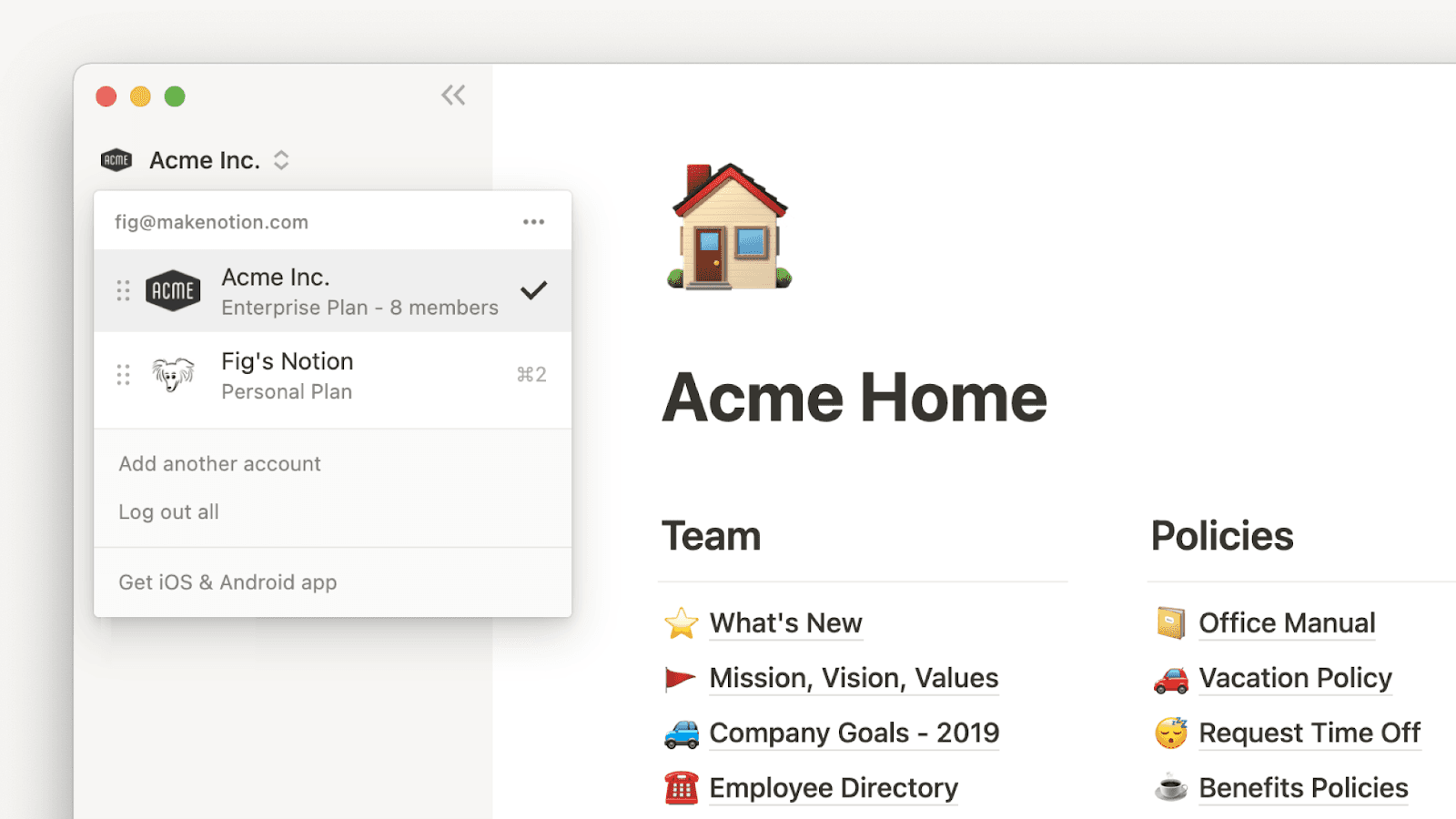
Image source: tech2geek.net
Notion is a versatile workspace that combines note-taking, task management, databases, and collaboration tools. While it may not have some of the spreadsheet features of Smartsheet, Notion is ideal for teams who want a flexible, highly customizable platform with simpler tools for organizing notes, tasks, and projects.
Features:
Drag-and-drop interface for creating custom workflows.
Linked databases to track projects and tasks.
Real-time collaboration and team workspaces.
Customizable templates for quick project setup.
Pricing: Notion offers a free plan. Paid plans start at $10 per user per month.
Basecamp - Best for remote project management

Image source: help.zapier.com
Basecamp is a popular tool designed to streamline remote team collaboration. It centralizes task management, team communication, and file sharing into a simple interface. Basecamp is great for remote teams seeking an intuitive, no-frills platform to manage work and communicate effectively.
Features:
To-do lists allow teams to handle task management.
Message boards for team discussions.
Real-time group chat with Campfire.
Pricing: Basecamp offers a free plan. Paid plans start at $15 per user per month.
Excel - Best for Microsoft 365 users

Image source: edu.gcfglobal.org
Microsoft Excel remains the go-to spreadsheet tool for data analysis, financial modeling, and project tracking, especially for Microsoft 365 users. With robust formulas, pivot tables, and chart options, Excel seamlessly integrates into Microsoft’s ecosystem. Excel is ideal for businesses and individuals already using Microsoft 365, offering advanced tools for complex data management.
Features:
Advanced formulas and functions for data manipulation.
Pivot tables and charts for data visualization of structured data.
Real-time co-authoring with OneDrive integration.
Macros and scripting for task automation.
Seamless integration with Microsoft 365's other apps.
Pricing: Excel is included in Microsoft 365 subscriptions. Paid plans start at $6 per user per month.
How to choose an Airtable alternative for your team?
With so many options available, choosing the right Airtable replacement can feel overwhelming. Here’s how to simplify the process:
1. Assess your team’s size, budget, and workflow
Consider the unique characteristics of your team. How many users need this tool? What is your budget? Do you need a basic spreadsheet tool, or are you looking for a more comprehensive solution that includes managing projects?
Knowing the answers to these types of questions will help you eliminate tools that don’t align with your requirements.
2. Focus on tools that integrate with your existing software stack
To avoid disruptions, look for software that allows users to continue using their current tools through integrations.
For example:
If your team already uses Google products as part of their work, your best option is most likely Google Sheets.
If your team relies on Zapier to connect tools, then software such as Lark or Trello may be an ideal choice.
Alternatively, you can choose an all-in-one collaboration tool if you're looking to save money on multiple third-party tools. This way, you cut costs while creating a smoother workflow without having to switch between apps.
3. Test free trials and free plans to find the best fit
Many tools offer free trials or freemium plans. Take advantage of this testing the tool’s features, user experience, and compatibility with your team’s workflow. Invite your team to try out the software during the trial period to gather feedback and identify pain points early.
Choosing the right alternative to Airtable is all about finding the best fit for your team’s unique needs. Tools like Lark offer a complete suite of features, including messaging, document coediting, and video conferencing, all in one platform. Don’t hesitate to explore Lark and other tools mentioned in this article to discover the best solution for your team.
Why Lark is the best Airtable alternative
We've highlighted many great tools, but the one that stands out is Lark. When you consider Airtable vs Lark side-by-side, you soon realize that Lark's feature set, pricing, data management, and project management features eclipse what Airtable offers. Here's a breakdown of why Lark is the top Airtable alternative.
More comprehensive collection of features
Lark has all the key features a business needs in one app. This includes:
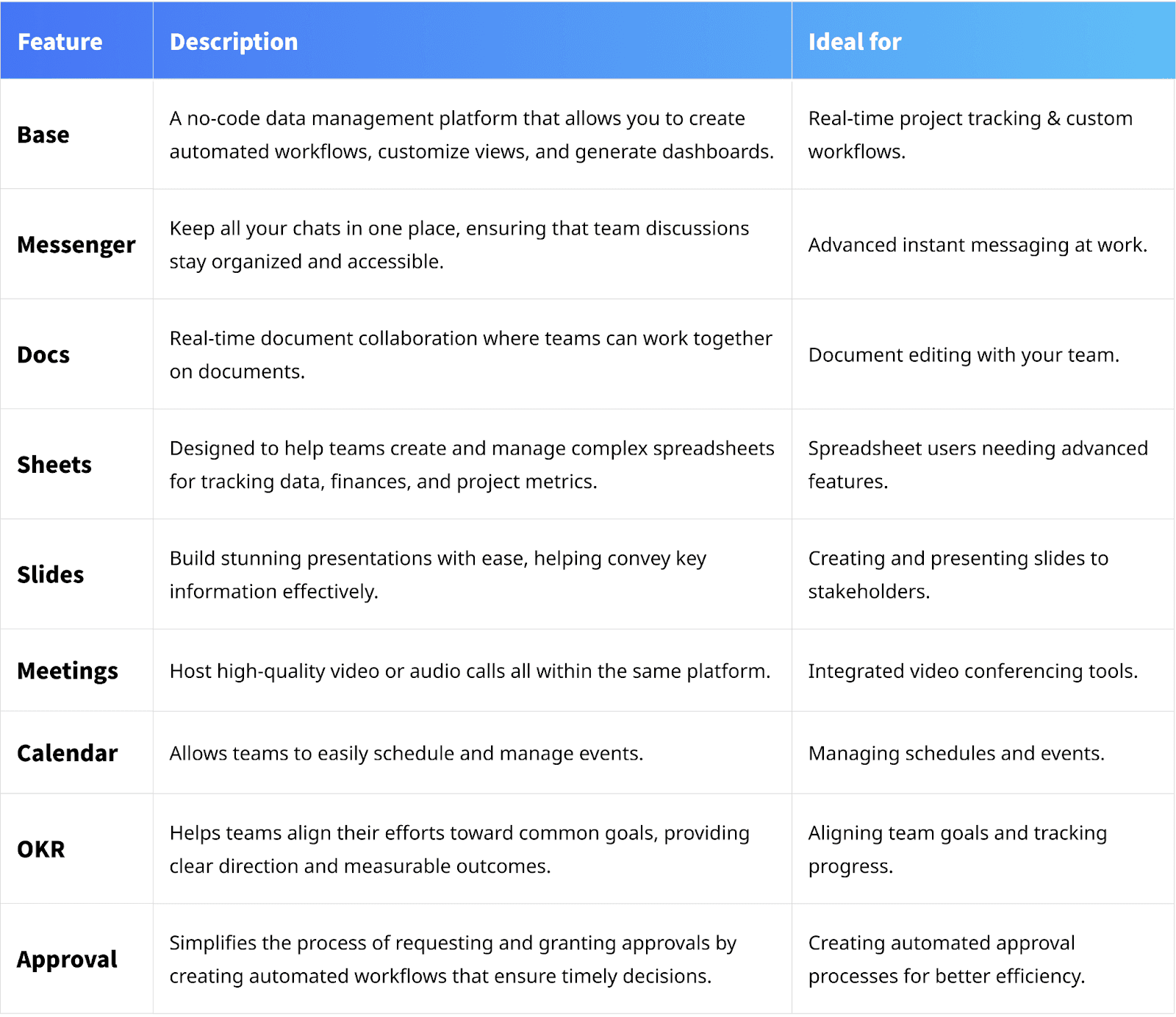
Airtable on the other hand is good for basics, but lacks almost all the features mentioned above. With Lark, you get a complete solution. Whereas with Airtable, you get only part of the solution your business needs.
Better collaboration tools
Lark offers robust collaboration features. This includes:
Messaging and video calls: Easy communication and video meetings. Video meetings support up to 500 users.
Global collaboration: Real-time translation and seamless communication across time zones.
Call recording: Record meetings or training sessions for later review.
AI summaries: Lark AI summarizes your project discussions and gives you action items based on what you need to do next.
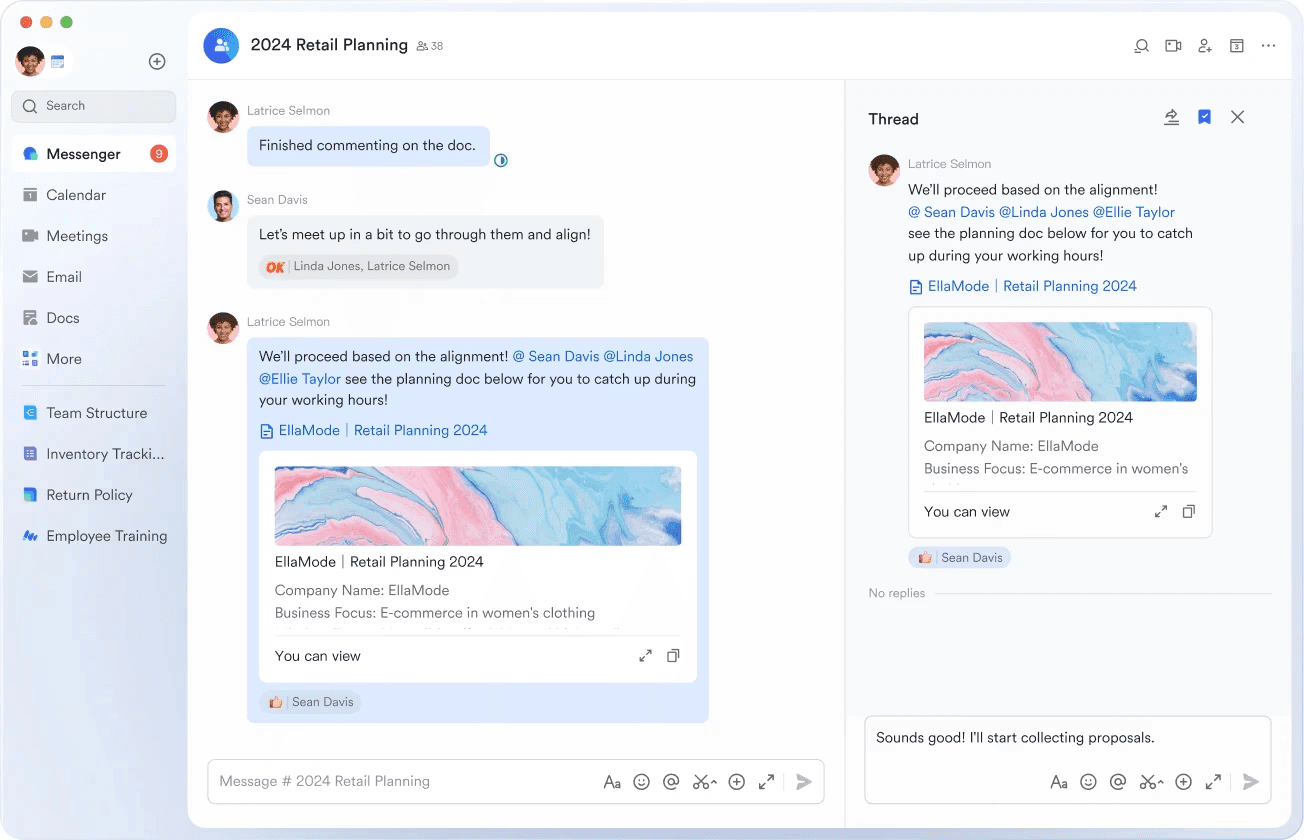
Airtable lacks integrated collaboration features such as instant messaging or video calls. Therefore, you’ll need to rely on external apps for communication. This not only means more time spent switching apps but also more costs for your business having to pay for third-party tools.
More advanced features for managing projects
When it comes to project management, Lark offers a powerful solution that goes beyond what Airtable provides. While Airtable has its strengths, Lark’s project management tool—Lark Base—elevates how teams plan, track, and execute their work. It delivers unmatched flexibility and control, enabling you to streamline tasks, automate workflows, and collaborate effortlessly—all from a single, unified platform.
Lark Base allows you to build custom project tracking systems tailored to your unique processes. You can automate repetitive tasks like data entry and follow-ups, giving your team more time to focus on high-impact work. With intuitive tables, customizable views, and real-time dashboards, it’s easy to monitor progress, assess team performance, and adjust timelines on the fly.
What sets Lark apart is how seamlessly Lark Base integrates with the rest of the Lark ecosystem. Project handling, team communication, document sharing, and task tracking all happen within one app—eliminating the need to jump between multiple tools. Unlike Airtable, which often relies on third-party integrations for full functionality, Lark keeps everything connected and streamlined. The result? A smooth, all-in-one experience that keeps your team organized, productive, and focused—without ever leaving the platform.

The most affordable Airtable alternative
Lark offers a powerful free plan that supports up to 20 users. In addition, the free plan comes with 11 products designed for handling projects, communication, and collaboration. Paid plans start at just $12 per user per month for up to 500 users. Higher-tier plans offer unlimited users.

Airtable doesn’t offer a free plan built for businesses. Their free plan only allows 5 users to edit the database, which makes it better suited to individuals. In addition, its pricing can become expensive as your business scales. For example, their paid plan starts at $20 per user per month, which is much higher than Lark’s but with less functionality.

Image source: airtable.com
FAQs
What is the best free Airtable alternative?
Many tools offer free versions, but they’re often too limited for team use. For the best free Airtable alternatives, try Trello for simple task management, or Lark, which includes 11 free tools—like messaging, project management, email, tasks, and performance management.
Who are Airtable's competitors?
Top Airtable competitors include Notion, ClickUp, Smartsheet, Google Sheets, and Lark. These platforms offer similar features like no-code databases, workflow automation, and team collaboration.
What are some open-source alternatives to Airtable?
Besides Basecamp, we recommend checking out NocoDB, AppFlowly, Rowy, and Grist.
Conclusion
The best Airtable alternative will be different for different teams. If you're in need of a database tool, then Smartsheet may be an ideal solution. Want an open-source platform that still has powerful features? Baserow is a great tool. But if you're looking for an all-in-one solution that can do everything Airtable does and more, Lark stands out. Unlike most alternatives, Lark combines instant messaging, video conferencing, shared calendars, cloud storage, and document collaboration into one seamless platform.
Whether you’re a part of a small business or an established organization, its design and focus on efficiency can maximize your team’s productivity and communication.