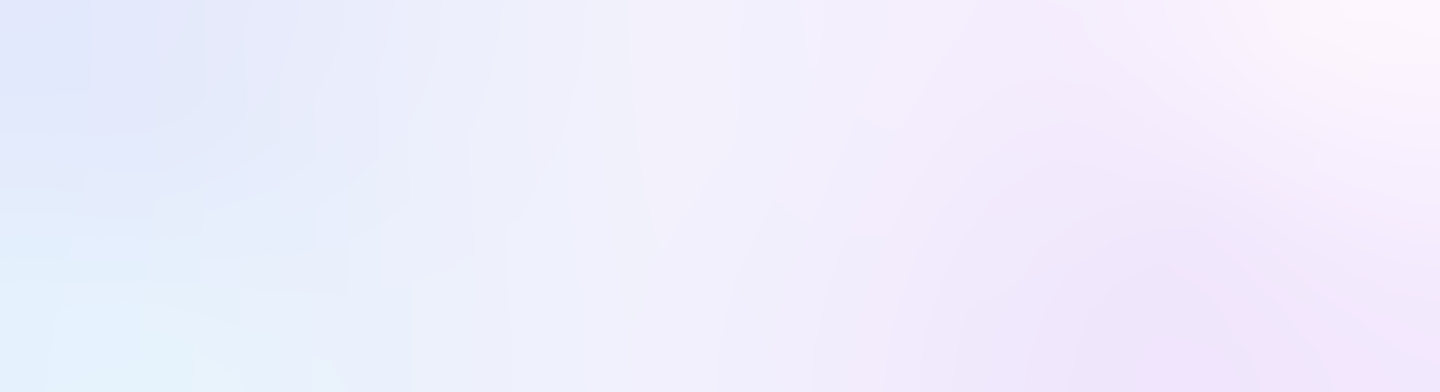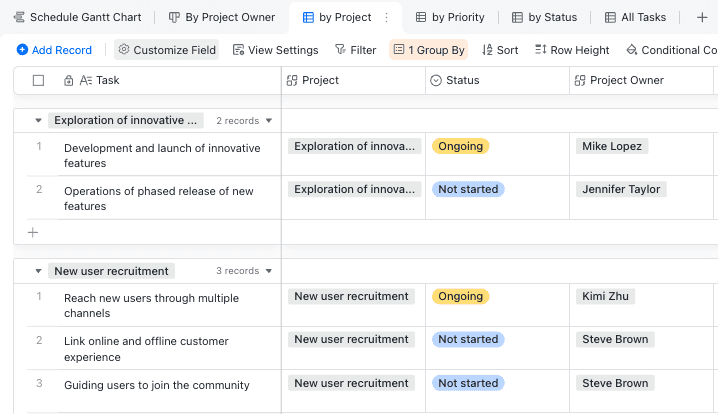Looking for an Asana alternative? Well look no further!
Asana is a go-to project management tool for teams and organizations, but it’s not a perfect fit for everyone. While it has a famous name that you've likely heard before, that doesn't mean it's the best project management software out there.
Limited messaging features, overwhelming tools for small teams, and limited import/export functionality are a few reasons why teams today look for alternatives.
In this guide, we'll walk you through the 10 best alternatives to Asana, helping you find the perfect tool for your team. Plus, we’ll introduce top project templates to get you started—without relying on Asana.
What is Asana?
Asana is a project management tool that helps you organize your tasks and track your work progress. It turns messy work into a structured workflow that’s easy to follow.
Asana offers customizable project boards, real-time collaboration capability, resource management features, and a user-friendly interface. Whether you’re comfortable working with task lists, Kanban boards, or timeline views, Asana lets you customize how you manage each project. Asana also facilitates project discussions, allowing team members to communicate and collaborate effectively within the platform.
What Asana does right and what it lacks
Now that you know Asana’s capabilities, let’s see where this tool shines and what it lacks.
What Asana does right
First, let’s see what Asana is good at and why users enjoy using it:
Intuitive design: Asana’s biggest strength lies in its user-friendly design. It’s an intuitive tool that doesn’t need a manual. But if you still want to grasp the tool inside out, Asana offers comprehensive tutorials to help you get the most out of it.
Team collaboration: No matter the size of your team, Asana lets everyone collaborate seamlessly. It fosters collaboration with shared projects and real-time updates. Plus, team members can leave comments on individual tasks. This feature helps to keep everyone on the same page.
Variety of integrations: Asana integrates with other tools you might be using. For example, you can connect Google Drive and Asana to attach files to tasks easily. Or you can connect Salesforce to Asana to enable team members to collaborate, monitor the whole sales cycle, and make informed decisions.
Good for any team: Asana works well with teams from all industries. Whether in marketing, HR, IT, or the creative field, Asana is the inclusive project management platform that adapts to your unique workflow.
There's a lot going for Asana and it's easy to see why it's become so popular. But let's now take a look at some things that frustrate users.
What Asana lacks
While Asana is one of the popular project management platforms, there are some things it still needs to improve. Let’s unveil its most prominent disadvantages:
Limited messaging features: With Asana, you won’t be able to make voice and video calls. Also, it has no option to create group chats and send GIFs.
Single assignee: Asana doesn’t allow users to assign a task to multiple people simultaneously.
Not ideal for small teams: Asana can be overwhelming for the basic projects that small teams tend to work on. Additionally, Asana’s features can be complex, and creating additional features can only complicate this app.
No time tracking: Asana has features that allow you to estimate the time needed to complete a task and record the time spent. However, it lacks advanced time tracking features, such as one-click time tracking, detailed logs, and data-backed timelines to plan and budget your work.
Limited exporting/importing functionality: Asana doesn’t support importing and exporting subtasks, including comments and attachments. Also, Asana doesn’t support importing and exporting milestones, portfolios, and dependencies.
With inefficiency and limited features being the main reasons why businesses switch project management software, it’s crucial you find a tool that works best for your team. To find the best fit for your team, it's important to test various project management tools and take advantage of free trials.
Benefits of using an Asana alternative
Software like Asana is hugely popular for project management, but like every product, it may not be the best fit for your team. As we've already mentioned, there are a bunch of features and limitations for using Asana which make it a poor choice for some teams. Fortunately, there are many tools similar to Asana available that offer a range of benefits, including increased productivity, improved collaboration, and enhanced customization options. These alternatives can help teams fill gaps in their workflows and provide a more tailored solution to their specific needs.
How we evaluate and test Asana alternatives
We provide honest, unbiased reviews based on hands-on testing, real-world user feedback, and feature analysis. To be featured in our list of Asana alternatives, we assess each option based on the following criteria:
Ease of use: Can your team quickly adopt and navigate the software without a steep learning curve?
Features: Does the alternative offer the essential tools teams need—task management, collaboration features, automation, and integrations?
Scalability: Can the platform grow with your business and adapt to more complex project management needs over time?
Pricing: Is the tool a worthwhile investment? Does it provide long-term value based on the features and flexibility it offers?
Support and documentation: Can you easily find help or resources when you need assistance with the software?
Our rankings combine expert analysis and user experiences to ensure you're getting a comprehensive view of each alternative to Asana. This way, you can confidently find the right fit for your team’s unique needs.
10 best Asana alternatives in 2025
When it comes to software similar to Asana, there are a variety of tools on offer. But to help you narrow down your choices, we've reviewed Asana's software competitors, apps like Asana, and platforms that offer similar tools to Asana.
1. Lark — Best overall Asana alternative for collaboration
Lark is a leading work management platform and competitor of Asana, offering all-in-one collaboration software for teams of all sizes. It provides all the same features as Asana and more, allowing you to manage chats, meetings, calendars, documents, emails, and projects in one integrated platform. Lark provides a free forever plan and affordable paid plans starting at $12 per user per month.

In addition, Lark’s advanced project management software, Lark Base, lets you automate workflows, track task completion, and gain actionable insights through an attractive dashboard.

Key features
Lark integration: Base is integrated within the Lark ecosystem, allowing you to send messages, start group calls, and create documents while managing projects.
Data visualization: You can transform sales figures, production totals, and supply fluctuations into real-time charts and graphs. Utilize various filters and fields to enhance your data visualization, including progress fields for tracking task progress.
OpenAI integration: You can generate content at scale with a single AI prompt. In addition, you can automate content updates for your data dashboards.
AI Automation tools: Streamline team management and tasks with automated workflows. Configure triggers and actions for automatic task management, including sending alerts, reminders, and creating events, tasks, or groups without manual input.
Multiple data views: Discover 6 ways to view your data, including grid, kanban, Gantt, gallery, calendar, and form view. Ideal for project managers and task stakeholders needing to view projects and data from different angles.
Mobile friendly: Base is optimized for iOS and Android, allowing you to manage projects on the go with all features from the desktop version. In contrast, Asana’s mobile app lacks some Asana desktop app features and has reported issues like freezing or crashing.
Dynamic dashboards: Base features customizable dashboards that provide a clear overview of important metrics and insights. Dashboards update in real time, ideal for monitoring business indicators, project milestones, and more.
Integrations
Lark offers integrations with these apps and services:
Zapier
Power BI
Facebook Pages
Zeplin
HubSpot
GitLab
Microsoft Teams
Pros
Unified platform for all your business and team needs
Access anywhere anytime with the mobile, web, and desktop app
Extensive integration support for your favorite tools
Fully customizable project management system, with the ability to tailor permissions for different team members
Powerful data visualization tools at your fingertips, with multiple views and dashboards available
Free forever plan and affordable paid plans (starting at $12 per user per month)
Variety of free templates to kickstart projects.
Cons
Some time needs to be invested to get familiar with all the product's features.
Pricing
Lark offers several pricing plans, including a free plan. This $0 plan includes a range of features and tools including Lark’s core products.
2. monday.com — Best for building custom workflows
A popular project management tool and another great option to consider if you’re looking for an alternative to Asana is monday.com. It is best for building custom workflows, offering flexibility and customization options.

Source: monday.com
Key features
Here are some features you can enjoy with monday.com
Extensive customization options for workflow designs: monday.com lets you create your automation flow with a trigger, a condition, and actions and use the drag and drop blocks feature.
A wide range of templates for different project needs: Some templates on monday.com work for content planning, editorial calendars, and campaign tracking.
A centralized place for all your tasks, processes, tools, and files: You can access everything you need in one place, helping you get organized and focused on your tasks.
Assign tasks to team members: By adding the People Column, you can assign team members to specific tasks.
Integrations
Here are some integrations you can use with monday.com:
Slack
Gmail
Mailchimp
DocuSign
Microsoft Teams
Pros
Customizable workflows
Free forever starter pack
Offers a wide range of templates for varying project needs
Cons
Limited integrations
The mobile version is difficult to use
Pricing
You can get a free starter pack at monday.com to try it out first. It includes over 200 templates, 500 MB of cloud storage, and unlimited messaging and updates. monday.com offers a 14-day free trial for its Basic, Standard, and Pro plans.
3. Trello — Best for simple project management through cards
As a visual collaboration tool, Trello allows you to use cards to represent tasks and boards to represent projects. You can create cards for tasks, assign them to your team members, and even add due dates, files, and comments. Trello is the best tool for simple projects that don’t require complex workflows.

Source: trello.com
Key features
Trello offers the following features:
Visual project management tool: You can create cards and boards, including a kanban board, to represent tasks and projects, assign them to team members, indicate due dates, and add files and comments on cards.
Lets you manage projects through a board, list, and card system: With these, you can easily organize your projects.
Leave feedback on specific tasks: You can use the comment feature to leave feedback on specific tasks.
Assign tasks to team members and set deadlines: Trello’s advanced checklist allows you to assign tasks and set deadlines, making it easier to see and keeping the team accountable.
Integrations
Here are some integrations that work with Trello:
Slack
Time Doctor
Detectify
Kanban WIP
Make
Pros
Simple and easy-to-use board, list, and card system
Over 200 integrations
Unlimited number of team members on the Free plan
Cons
Limited functionalities and advanced features like reporting
Not suitable for larger teams
Pricing
Trello has a free plan that allows you to create unlimited cards and custom backgrounds, ideal for those seeking free Asana alternatives. Its paid plans start at $5 per user.
4. Airtable — Best for tracking and organizing data
Airtable, a cloud-based relational database, is highly customizable and flexible, making it an excellent choice to track and organize data.

Source: airtable.com
Unlike Asana, Airtable is designed to store and manage business data, such as org charts, campaign results, and visual assets.
Key features
Airtable has the following key features:
Manage a database with the familiarity of a spreadsheet: With this, Airtable makes it easy to store, manage, and retrieve your data.
Build unique workflows: You can map out your team’s workflows, determine the key information and people involved in the project, and turn these into a solution fitting your team’s needs.
Use project management templates: Some templates available include project planner and tracker, project budget, and project calendar.
AI-powered features: Airtable's AI-powered features enhance its capabilities, making it more adaptable to various data management needs.
Integrations
Here are some integrations you can use on Airtable.
Google Drive
Salesforce
Zendesk
Basecamp
Jira
Pros
Has built-in automations
Offers project management templates
Customizable workflows depending on your needs
Cons
Limited features if you don’t purchase a paid plan.
Limited integrations
Pricing
Airtable has a free plan available to individual users and very small teams. Paid plans start at $20 per user/month.
5. Notion — Best for comprehensive project documentation
Notion, a cloud-based productivity tool, is one of the top alternatives to Asana. While not a traditional project management software, its comprehensive project documentation capabilities allow you to create and manage detailed project documentation within a single location.

Source: notion.com
Key features
All-in-one workspace for notes, tasks, and databases: Keep track of your work in one place, making it easier to stay productive and organized.
Customizable for various project needs: Choose from pre-designed templates, modify these templates, or create templates from scratch to match your business needs and workflow preferences.
Collaboration-friendly, with robust sharing and commenting features: Edit the same page simultaneously with your teammates, leave comments, mention your team members, and receive notifications about page updates.
Integrations
Here are some integrations you can use with Notion:
Gmail
Slack
Typeform
Zapier
Google Calendar
Pros
Offer pre-designed templates and lets you create your own template
Has features to improve team communication and collaboration
Integrates with popular tools
Cons
Can be overwhelming for new users
No goal tracking
Pricing
Notion offers a free tier for personal use but has limited functionalities. If you want to use Notion for free, you can request a trial run on Business and Enterprise plans by contacting their sales team. Paid plans start at $12 per user/month.
6. ClickUp — Best for team management
A powerful productivity platform, ClickUp offers a complete work management solution for project management, which includes time tracking, team collaboration, and goal and progress tracking.

Source: clickup.com
Key features
Here are some of its key features:
Manage tasks, docs, and goals: Manage your tasks, create and edit documents, and track your team’s progress toward your goals.
Centralized project-related communication: Create a centralized hub for all your project-related communication.
Brainstorm ideas with whiteboards: Create whiteboards to visualize and analyze ideas, break down complex ideas, and capture new ideas as they happen.
Real-time collaboration: No more need for needless meetings; team members can communicate, add, and update tasks in real-time
Automate business processes: Use pre-built workflow automations or create your own to automate repetitive tasks.
Integrations
You can use these apps and services with ClickUp:
Zoom
GitHub
Zendesk
Intercom
Harvest Time Tracking
Pros
Customizable
Offers real-time collaboration features
Over 50 pre-built workflow automation commands
Cons
Steep learning curve
Pricing can be expensive for small teams
Pricing
ClickUp offers a free forever plan ideal for freelancers, solopreneurs, and small business owners. Paid plans start at $7 per user/month.
7. Basecamp — Best for team collaboration
Basecamp is a collaboration and project management tool that offers essential features, such as task lists, docs, files, calendars, messages, and auto-check-ins. Its minimalist design lets teams work in a distraction-free environment and easily collaborate.

Source: basecamp.com
Key features
Check out these key Basecamp features:
Card Table: Visual, Kanban table to help you organize tasks.
Organize and share docs and media files: You can store, share, and discuss files in an organized space.
To-Dos: Organize work by assigning tasks and setting due dates on your To-Dos.
Leave feedback on tasks: With the commenting feature, you can comment on tasks, messages, and files and even mention your team members to notify them.
Chat with team members: With Campfire, Basecamp’s chat feature, you can ask questions, share news, mention people to get their attention, and have fun with sounds and emojis with your team members.
Basecamp focuses on simplicity and big-picture project management, making it ideal for teams seeking to maintain clarity and avoid unnecessary complexity.
Integrations
Git Helpers
TaskClone
Clockify
Ziflow
Zapier
Pros
User-friendly interface
Free trial for all its paid plans
Built-in communication and collaboration tools
Cons
Limited integrations
Limited project management features
Pricing
Basecamp doesn’t offer a free plan. However, you can try Basecamp’s premium features by signing up for a 30-day free trial on any paid plans. Once the trial is up, prices apply depending on your plan.
8. nTask — Best for risk management
Among the best alternatives to Asana is nTask. Aside from being a project management tool, it also offers features that make it an ideal choice for risk management. These features include custom risk matrices, filters, and custom categorization for risk assessment.

Source: ntask.com
Key features
Here are some key features nTask offers:
nTask Boards: This feature follows the Kanban methodology, allowing you to manage tasks and projects in a board view.
nTask Gantt Chart: You can plan, manage timelines, visualize projects, and get real-time updates.
Issue tracking: Track bugs and issues, set severity, issue status, and priority, and link to tasks and projects.
Meetings: Schedule within nTask, integrate with Teams, Google, Skype, etc., create meeting agendas, and take real-time meeting minutes.
Manage, monitor, and evaluate risks: Create and analyze risk matrix, develop mitigation plans, and get risk updates.
Visual reporting: Make quick decisions by creating custom reporting with visual-friendly data presentation.
Advanced checklists: nTask also offers advanced checklists, allowing users to organize tasks and collaborate effectively.
Integrations
Here are some popular tools you can use with nTask:
Zoom
Google Calendar
Outlook Calendar
Apple Calendar
Slack
Pros
Gantt charts and Kanban boards
Easy-to-use interface
Visual reporting
Cons
Limited customizations
No mobile app
Pricing
Besides its free plan, you can enjoy more features by signing up for nTask’s 7-day free trial on premium and business plans. It also offers up to 50% discount for NGOs, educational institutions, and early-stage startups.
9. Jira — Best for streamlining workflows for software projects
As an alternative to Asana, Jira is designed to help software development teams and engineering and product design teams manage projects. Its advanced features and integrations, such as agile project management solutions, make it a top choice for streamlining workflows for software projects.

Source: jira.com
Key features
Jira has the following features for software project management:
Timeline view: Map work items, dependencies, and releases on a timeline.
Scrum and Kanban boards: Get a visual representation to track your team’s progress and identify crucial bottlenecks. Jira's Kanban boards allow teams to track tasks through different stages, such as To Do, Doing, and Done.
Drag and drop automation: Automate tedious and repetitive tasks by dragging and dropping if-else rules together.
Check code and deployment status at a glance: Integrate your source code tools and visualize your project progress through your deployment process.
Integrations
Here are some integrations you can use with Jira:
Bitbucket
Figma
GitHub
Jenkins
Opsgenie
Pros
Issue management, bug, and issue tracking
Instant ticketing features
Customizable dashboards
Cons
Can be complex to use for non-software projects
Higher pricing compared to other project management tools
Pricing
Jira offers a free plan where you can enjoy some of its premium features. Paid plans start at $7.75 per user/month.
10. Microsoft Project — Best for those within the Microsoft ecosystem
Microsoft Project is a robust tool designed to handle complex project management needs, making it a great alternative to tools like Asana for teams managing large-scale projects. It is often used by architects and construction companies needing project management software.

Source: microsoft.com
Key features
Microsoft Project offers the following features for project management:
Gantt chart and timeline view: Visualize tasks, milestones, and project timelines using detailed Gantt charts and timelines.
Resource management: Allocate resources efficiently while tracking usage and availability.
Task dependencies: Set up task dependencies to ensure seamless project flow.
Budget tracking and cost management: Monitor project costs and budgets in real time to avoid overspending.
Product roadmaps: Microsoft Project also assists teams in creating and managing product roadmaps, facilitating real-time collaboration and progress tracking.
Integrations
Here are some integration options for Microsoft Project:
Microsoft Teams
Microsoft Excel
Microsoft Power BI
OneDrive
SharePoint
Pros
Advanced tools for large-scale project planning
Seamless integration with other Microsoft Office tools
Highly customizable
Cons
Steep learning curve for beginners
Higher cost compared to simpler project management tools
Pricing
Microsoft Project offers a 30-day free trial, allowing users to explore its features. Paid plans start at $10 per user/month for the cloud-based version and go up depending on the features and deployment options required.
Why Lark is the best Asana alternative
Programs like Asana have always been a popular choice in recent years. But despite its strengths, Asana has limitations that may leave your team needing more flexibility and functionality, especially when it comes to diverse project scenarios.
Enter Lark: a powerful alternative that offers unmatched value for money and versatility in addressing a wider range of project management needs. Lark also offers exceptional customer support, ensuring that customers receive comprehensive assistance and feedback collection through various channels. Here’s why Lark stands out:
1. Superior value for money
While Asana can be a great tool for task management, it comes with a price tag that may not justify its functionality for every team. Lark, on the other hand, delivers outstanding value without compromising on quality. Not only does Lark offer more features and flexibility at a more affordable cost, but it also eliminates the need for multiple third-party tools, saving your team both time and money.
For instance, a business with 100 employees using separate tools like Trello for tasks, Asana for project management, and Zoom for meetings could save up to $25,200 per year by switching to Lark’s all-in-one platform. You can easily calculate these savings using Lark’s Savings Calculator, which shows just how much your business could cut in costs by consolidating your tools into one platform.

2. A unified platform
Unlike Asana, which relies on third-party integrations, Lark combines essential tools—messaging, video calls, file sharing, cloud storage, project management, and more—into a single app. With Lark, there's no need to constantly switch between apps, saving time and reducing distractions.

3. Advanced calculation capabilities
Asana’s formula custom field is limited to basic scenarios such as person-days or work margin calculations, which can be a major bottleneck for teams managing sales, operations, or other specialized projects. In contrast, Lark’s data management powerhouse, Lark Base, offers advanced formula fields that go beyond simple project management calculations, enabling you to handle complex sales and operational data with ease.

4. Dynamic dashboards
Asana’s dashboard may be sufficient for basic task management, but it’s relatively limited when it comes to customization and functionality. With only 10 block types available for dashboards, the scope for creating a truly personalized view of your project data is restricted. Lark Base takes it a step further with 22 types of customizable blocks, allowing you to create dashboards that fit your team’s unique needs. Additionally, third-party plugins can be added, making Lark an ideal choice for teams requiring more complex data visualizations and integrations.

Customization is key to making a project management tool work for your team’s specific needs. Asana falls short in this area, lacking the ability to customize dashboard themes and chart colors. Lark Base goes the extra mile, allowing you to fully personalize your dashboards and visual reports to match your team’s branding and workflow preferences.
5. Comprehensive data analysis
Data analysis is a key component in project management, but Asana has a significant limitation in this area. It doesn't support multiple data sources or offer drill-down capabilities for deeper insights. Lark Base, however, provides robust data analytics that allows you to aggregate information from various sources and drill down into the data for more meaningful insights—something that’s crucial for teams looking to make data-driven decisions.

While Asana is a solid choice for task management, Lark Base excels in providing a more cost-effective, flexible, and feature-rich solution. With its powerful calculation tools, dynamic dashboards, advanced data analysis, and customizable configurations, Lark is the clear alternative for teams that need more than just basic project management and require seamless collaboration. If you're ready to take your project management to the next level, Lark is the smart choice to help you manage tasks, projects, and operations with ease and efficiency.
Free project templates to help you switch from Asana
If you're already using Asana or still not entirely convinced about using an Asana alternative, templates are a great way to help you get started using a piece of software. Here are 3 project management templates to try today.
Project management Gantt chart template
Track deadlines and milestones with this Gantt chart project management template.
Kanban board (with AI) template
Streamline workflow with this AI-powered Kanban project management template.
OKR Management template
Track OKR tasks with this template for precision and control.
FAQs about Asana alternatives
1. What is the Google equivalent to Asana?
Google’s equivalent to Asana is Google Tasks, which offers simple task management. While it can handle basic tasks, it's not suitable for project managers needing a robust solution.
2. Is there a Microsoft alternative to Asana?
Microsoft Planner is a simple, task-based tool for small teams, while Microsoft Project is a more advanced, comprehensive project management software designed for larger, complex projects with detailed scheduling and resource management needs.
3. What open-source software can I use instead of Asana?
Taiga and OpenProject are popular open-source software programs similar to Asana.
4. What apps are like Asana, but for personal use?
For personal task management, try Todoist, Trello, or Notion. These apps offer customizable to-do lists to help you stay organized and manage your tasks efficiently. However, Lark offers an integrated experience for managing tasks, communication, and documents—all in one app. Moreover, Lark’s free plan comes with eleven products designed with task management in mind.
Final thoughts on Asana alternatives
While there are several Asana alternatives, Lark stands out as one of the top choices. With its comprehensive suite of work management software features—including communication tools, shared calendars, and robust collaboration functionalities—all integrated into one platform, Lark makes it easy to streamline your workflow.
Thanks to Lark’s mobile-first design, you can manage projects from anywhere, ensuring maximum flexibility and productivity on the go. Plus, Lark Base enables seamless integration with OpenAI, allowing teams to leverage cutting-edge AI technology for enhanced efficiency.
One of Lark's standout advantages is its exceptional value. With a powerful free plan and affordable paid options, it’s a great solution for teams of any size. Whether you're managing small tasks or tackling complex projects, Lark provides the necessary tools for success.
Ready to elevate your team's productivity? Discover why Lark is the ultimate choice for modern teams.
Table of Contents