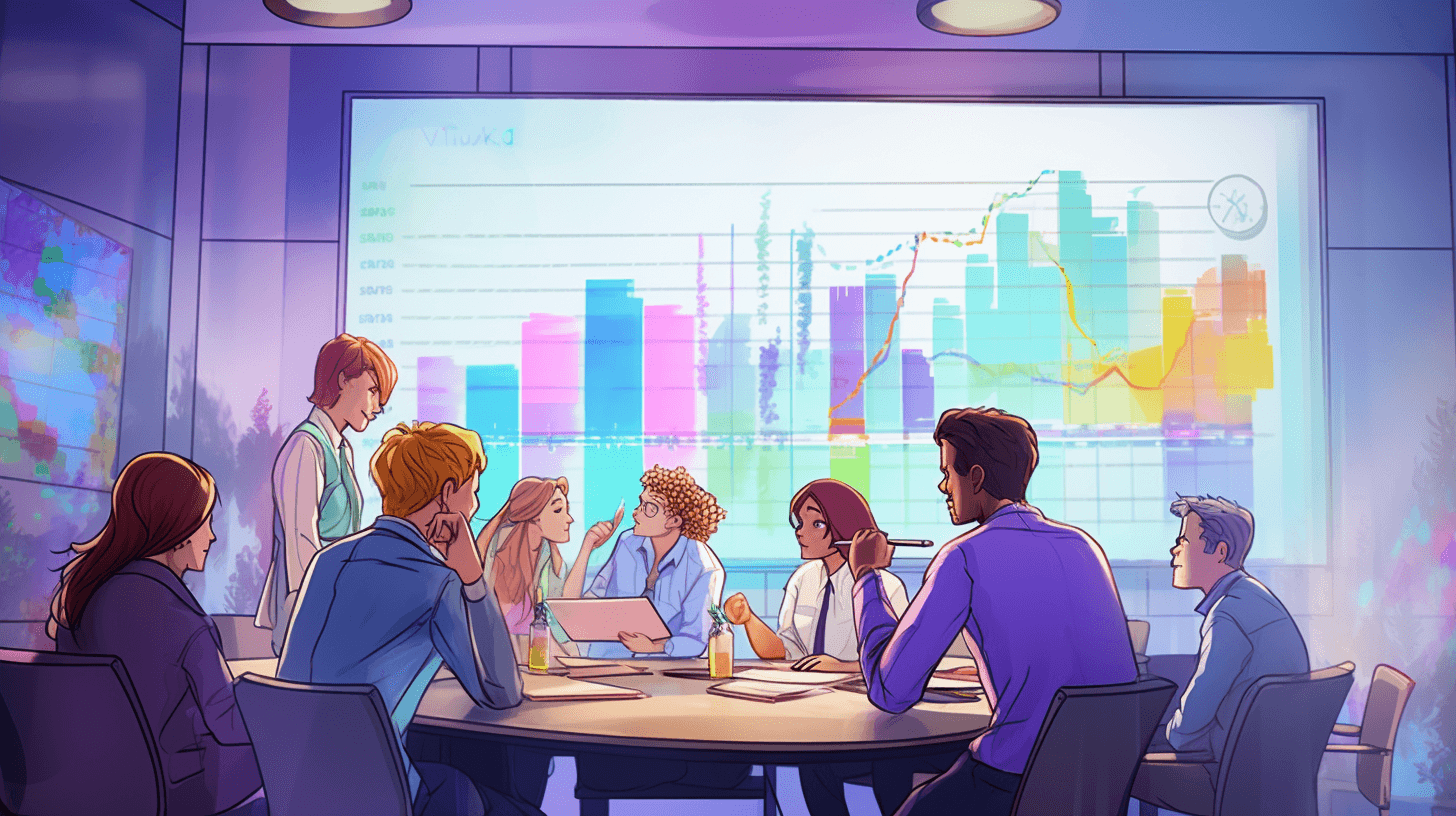Running a business means handling lots of tasks—many of them can be repetitive and take up valuable time. That’s where business process automation software comes in. It helps take the busywork off your plate by automating everyday activities like approvals, data entry, and notifications. This means fewer mistakes, faster results, and more time for your team to focus on what really matters.
In this article, we’ll explore what business process automation (BPA) actually means, how it differs from related ideas, and why choosing the right automation software can make a big difference. Understanding how BPA works will help you find the best tools to fit your needs and make your processes run smoother.
What is Business Process Automation?
What is a business process?
A business process is a structured sequence of activities that a company carries out to achieve a specific goal. It usually involves multiple steps and people or systems working together. The key components include:
Inputs: The resources, information, or materials needed to start the process.
Tasks: The individual actions or activities performed to move things forward.
Roles: People or systems responsible for completing specific tasks.
Outputs: The final product, decision, or result delivered at the end of the process.
Rules: Guidelines or conditions that dictate how tasks are performed or decisions made.
Having clear business processes helps organizations run smoothly by ensuring consistency, reducing confusion, and allowing better measurement of performance.
What is Business Process Automation?
Business Process Automation, or BPA, is the use of technology to carry out routine, rule-based parts of these business processes automatically. Instead of relying on people to manually complete repetitive tasks—such as sending notifications, routing documents, or updating records—BPA software performs these activities quietly in the background.
BPA connects different systems and workflows, ensuring the right tasks happen at the right time without manual intervention. This makes workflows smoother and reduces delays caused by waiting on approvals or follow-ups.
BPA is often applied to processes that span across multiple departments or involve many handoffs, helping them run seamlessly and consistently without constant human oversight.
BPA vs. BPM: What’s the difference?
Though related, Business Process Automation (BPA) and Business Process Management (BPM) focus on different but complementary goals:
Business Process Automation (BPA):
Automates specific, repetitive tasks within workflows.
Concentrates on speeding up task execution and reducing human effort.
Typically implemented using specialized automation software.
Business Process Management (BPM):
Involves analyzing, designing, and improving entire business processes.
Focuses on optimizing workflows from end to end.
Uses monitoring tools and frameworks to refine processes continuously.
Think of BPM as the overall strategy to improve business processes, while BPA is a tool to automate parts of those processes for greater efficiency. Together, they help companies work smarter.
What is business process automation software?
When we talk about business process automation software, we refer to specialized tools designed to automate routine, repetitive tasks within a company’s daily workflows. These efficient BPA solutions help connect different systems and employees seamlessly, making sure tasks flow smoothly without constant manual input.
Such software usually offers features like workflow creation, task scheduling, automated notifications, and integrations with other business tools like CRMs, accounting systems, and communication platforms. The goal is to reduce potential bottlenecks and manual errors, ensuring tasks are completed faster and with more consistency across departments.
6 real-world scenarios of using business process automation tools
What makes BPA solutions especially handy is its ability to work across many business areas—from finance and HR to sales and customer service—streamlining a wide range of processes. Whether it’s automating invoice approvals, employee onboarding, or customer follow-ups, BPA software acts like a digital process management assistant coordinating tasks behind the scenes
To get a clearer picture of how transformative business process automation systems can be, let’s look at six real-world scenarios where automation really changes the game:
1. Invoice processing and approvals
Finance teams spend a lot of time manually checking and approving invoices. With BPA tools, invoices can be automatically routed to the right approver based on rules, speeding up payments and reducing errors.
2. Employee onboarding
HR can automate many onboarding steps, such as sending welcome emails, assigning training modules, and collecting necessary documents. Automation ensures every new hire has a smooth and consistent experience.
3. Customer support ticketing
BPA software can automatically categorize and prioritize support tickets, assign them to the right agent, and send follow-up reminders, helping teams respond faster and level up customer experience.
4. Sales lead management
Sales teams use BPA to distribute leads based on territory or product interest, send automated follow-ups, and update CRM records, resulting in more organized and effective sales pipelines.
5. Compliance tracking
Many industries require ongoing compliance checks. BPA tools can schedule audits, alert teams about deadlines, and generate reports, helping reduce risk and keep the business aligned with regulations.
6. Marketing campaign workflows
Marketing teams can automate steps like content approvals, scheduling social media posts, and tracking campaign performance, freeing up creative time and helping campaigns launch on time.
What are the benefits of business process automation solutions?
Using business process automation services can bring a variety of powerful advantages to your organization. It’s not just about replacing manual tasks with machines, but about transforming how work happens every day for better productivity and growth. Here are some key benefits you can expect:
1. Improved efficiency and faster workflows
Automation eliminates the need for repetitive manual work, speeding up complex tasks like approvals, data entry, and notifications. This acceleration helps businesses run smoother and meet deadlines more reliably.
2. Greater accuracy and fewer errors
Manual processes are prone to mistakes caused by human oversight or fatigue. Business process automation software ensures daily tasks happen consistently according to the right rules, greatly reducing errors that can cost money and time.
3. Enhanced collaboration across teams
By automating task assignments and notifications, this software keeps everyone on the same page, no matter how many departments or team members are involved. It reduces communication gaps and makes workflows more transparent.
4. Better compliance and audit readiness
Many businesses face strict regulatory requirements. Automation helps enforce compliance by standardizing processes, tracking activities automatically, and generating reports that auditors appreciate.
5. Scalability and flexibility
Automation solutions can easily adapt as your business grows or changes. Instead of redesigning complex workflows manually, you can update automated processes quickly to meet shifting demands.
6. Improved employee experience
Freeing employees from mundane, repetitive tasks allows them to focus on more meaningful, creative work. This often leads to higher job satisfaction and better team morale.
Features to look for in the business process automation tool
To get the most value from business process automation software, it’s important to choose a tool that fits your organization’s needs. While features vary, some stand out as essential for an effective automation platform:
Easy-to-use workflow designer
Look for software with a visual, drag-and-drop interface to build and customize workflows without requiring coding skills. This empowers teams to create and adjust automation quickly.
Integration with existing systems
Your automation tool should connect seamlessly with other business systems like CRM, ERP, email, or cloud storage. Smooth integrations ensure data flows consistently and processes stay connected.
Robust task automation and scheduling
The tool should support automating a wide range of repetitive tasks, including sending alerts, routing approvals, updating records, and scheduling recurring jobs.
Real-time monitoring and analytics
Visibility into how workflows perform is crucial. Good BPA software offers dashboards and reports that show bottlenecks, completion times, and overall process efficiency.
Role-based access and security
Ensure the software lets you control user permissions to protect sensitive data and enforce process controls according to company policies.
Mobile and remote access
Teams today often work remotely or on the go. Automation platforms that support mobile access help ensure workflows keep moving no matter where employees are.
Scalability and customization
Your automation needs will evolve, so choose software that grows with you—offering flexibility, custom rules, and scalability to handle increasing complexity.
Top 12 business process automation software for 2025
Choosing the right business process automation solution can feel overwhelming given the many options available today. To help you narrow down the field, here’s a rundown of the top 12 automation tools that stand out going into 2025. These platforms combine ease of use, powerful features, integrations, and scalability to serve a variety of business needs.
1. Lark
Lark is an all-in-one collaboration platform that integrates databases, messaging, video calls, collaborative documents, calendars, and tasks into a single, secure workspace. Built to support teams of any size, it streamlines communication and project management while maintaining strong security with features like access control.
Key features:
Seamless integration within Lark ecosystem: Lark combines database, cloud docs, chat, video conferencing, and calendar all in one platform, providing seamless communication and collaboration for teams.
Task automation: You can easily reduce manual effort by setting automated triggers and actions. Examples include creating and assigning tasks when a lead advances, updating contact statuses based on interactions, sending reminders at key milestones, and syncing contact information automatically.
Flexible approval workflows: Built-in process automation tools help create approval flows and reminders without needing extra software. You can create multi-step, role-based approval chains to streamline decision-making and ensure consistent process flow without manual follow-ups.
100+ ready-to-use templates: Lark provides pre-designed templates for common business scenarios in HR, finance, administration, and sales. These customizable templates speed up deployment and maintain compliance with standard workflows.
Customizable bots: Lark’s automation bots can be tailored to suit various business processes, enhancing productivity.
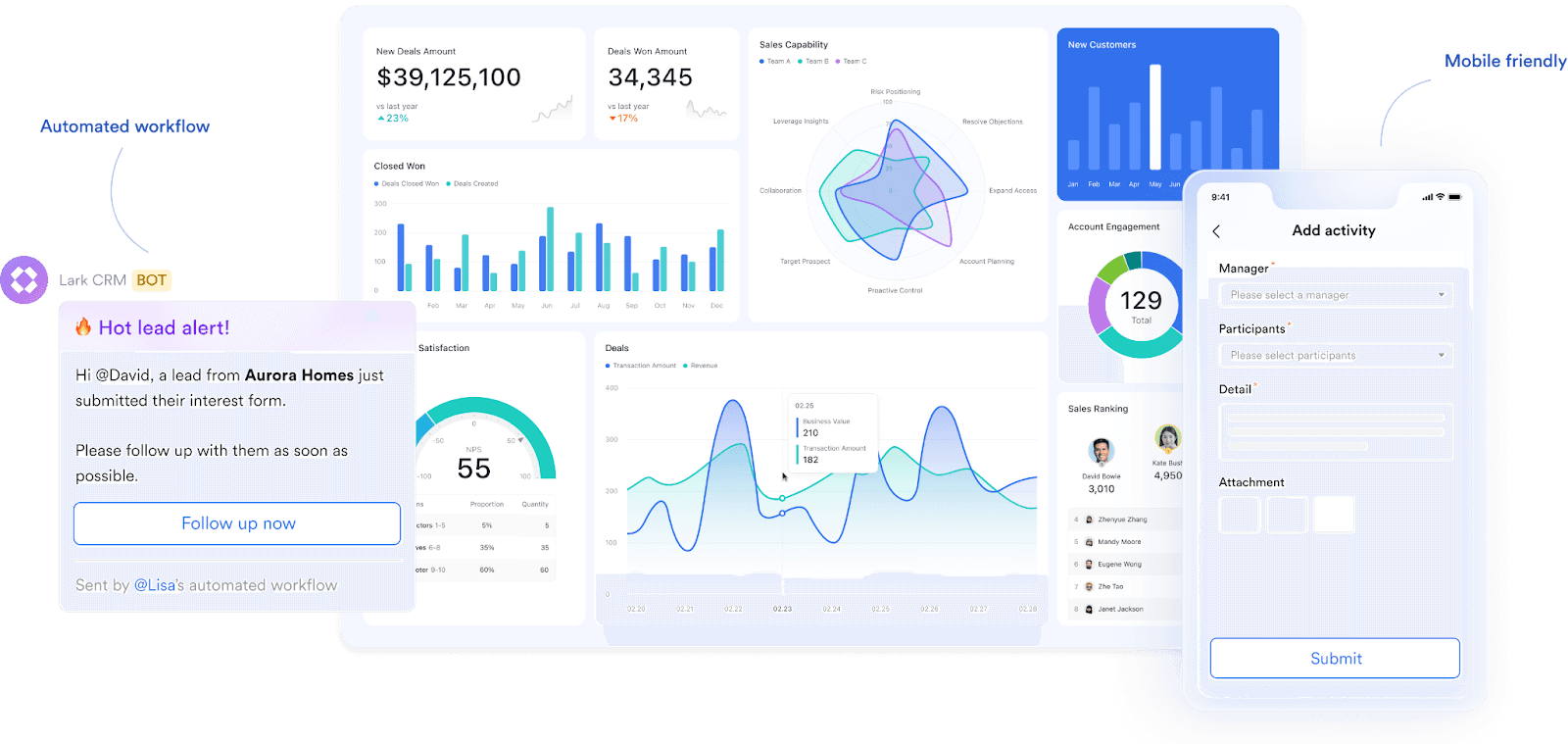
Free plan: includes 11 powerful products, supporting up to 20 users, 100 GB storage, 1,000 automation runs and unlimited AI translation in chats, docs and email.
Paid plans: starts at $12/user/month, supporting up to 500 users, offers unlimited message history, 50,000 automated Base workflow executions per month.
Enterprise plan: custom pricing.
👉Try Lark’s Savings Calculator: Switching to Lark’s Pro plan can lead to significant cost savings— for example, a 100-employee company using Slack, Google Workspace, and Airtable could save approximately $25,200 annually by consolidating their tools with Lark.
Best for:
Lark is ideal for small to mid-sized teams looking for an all-in-one collaboration and automation platform that simplifies communication while automating everyday workflows effortlessly. It’s especially valuable for businesses wanting to combine messaging and document collaboration with process automation.
2. Zapier

Image source: zapier.com
Key features:
Extensive app integrations: Zapier allows users to connect tools like Gmail, Slack, Google Sheets, and more with no coding required.
Multi-step workflows: Build complex automation chains where triggers in one app start multiple actions in others automatically.
Conditional logic: Streamline workflows with if/then paths and filters to customize processes based on business needs.
User-friendly interface: Intuitive drag-and-drop editor makes automation accessible even for non-technical users.
Pricing:
Free plan
Professional plan: starts at $19.99/user/month
Team plan: starts at $69/25 users/month
Enterprise plan: custom pricing
Best for:
Zapier is perfect for businesses of all sizes that need to automate data movement and routine tasks across multiple cloud apps quickly without investing in complex IT process development and management.
3. Microsoft Power Automate
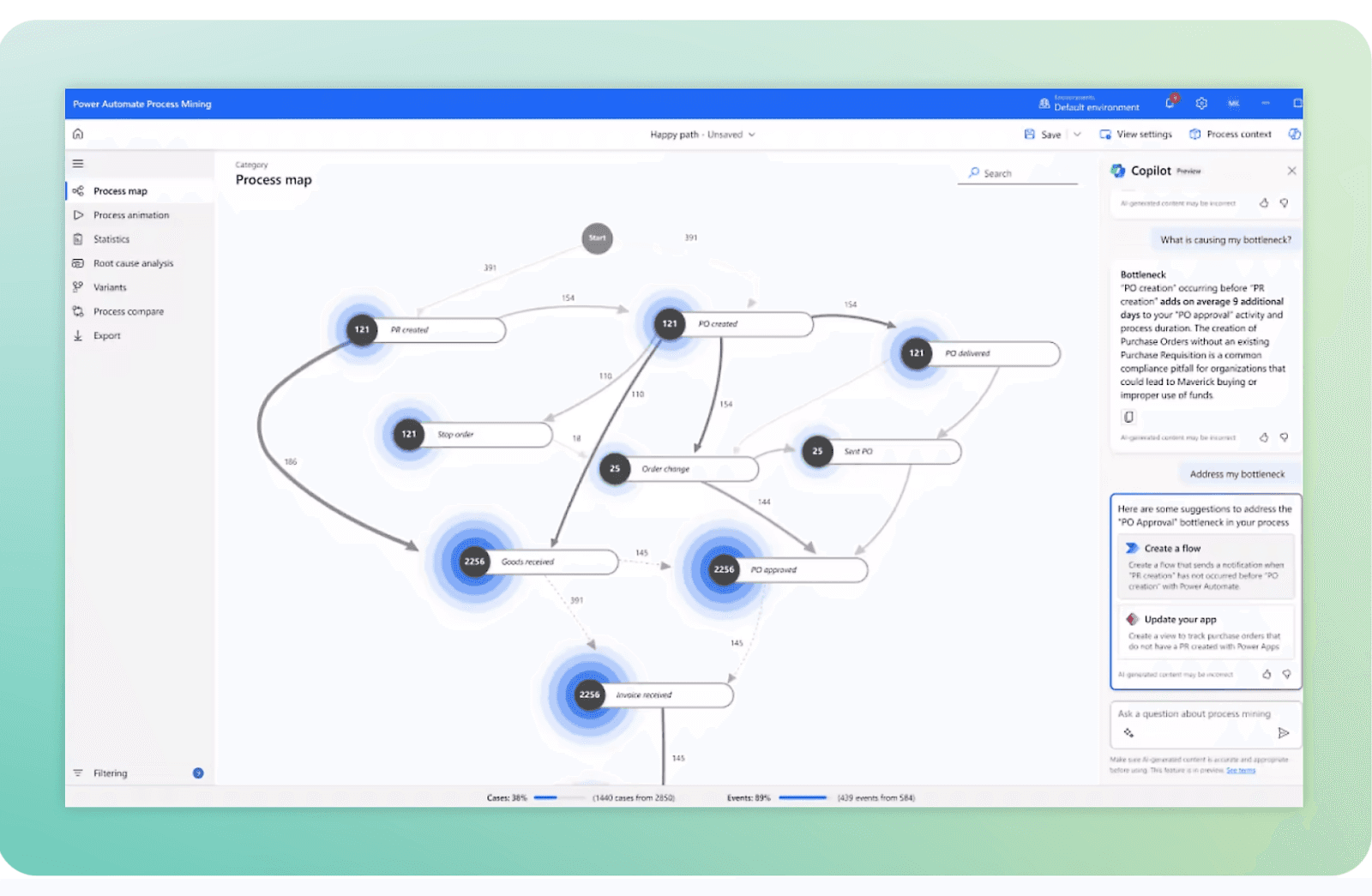
Image source: microsoft.com
Key features:
Deep Microsoft ecosystem integration: Works seamlessly with Microsoft 365, Dynamics 365, and Azure services.
Robotic Process Automation (RPA): Combines traditional workflow automation with RPA for automating legacy application tasks.
AI builder: Incorporates AI models to automate document management , sentiment analysis, and more.
Pre-built templates: Hundreds of ready-to-use automation templates speed up workflow creation.
Pricing:
Free plan
Power Automate Premium: starts at $15/user/month
Power Automate Process: starts at $150/bot/month
Power Automate Hosted Process: starts at $215/bot/month
Best for:
Large organizations and enterprises heavily invested in the Microsoft stack will benefit the most from Power Automate’s advanced automation and AI features combined with native integration across Microsoft products.
4. UiPath
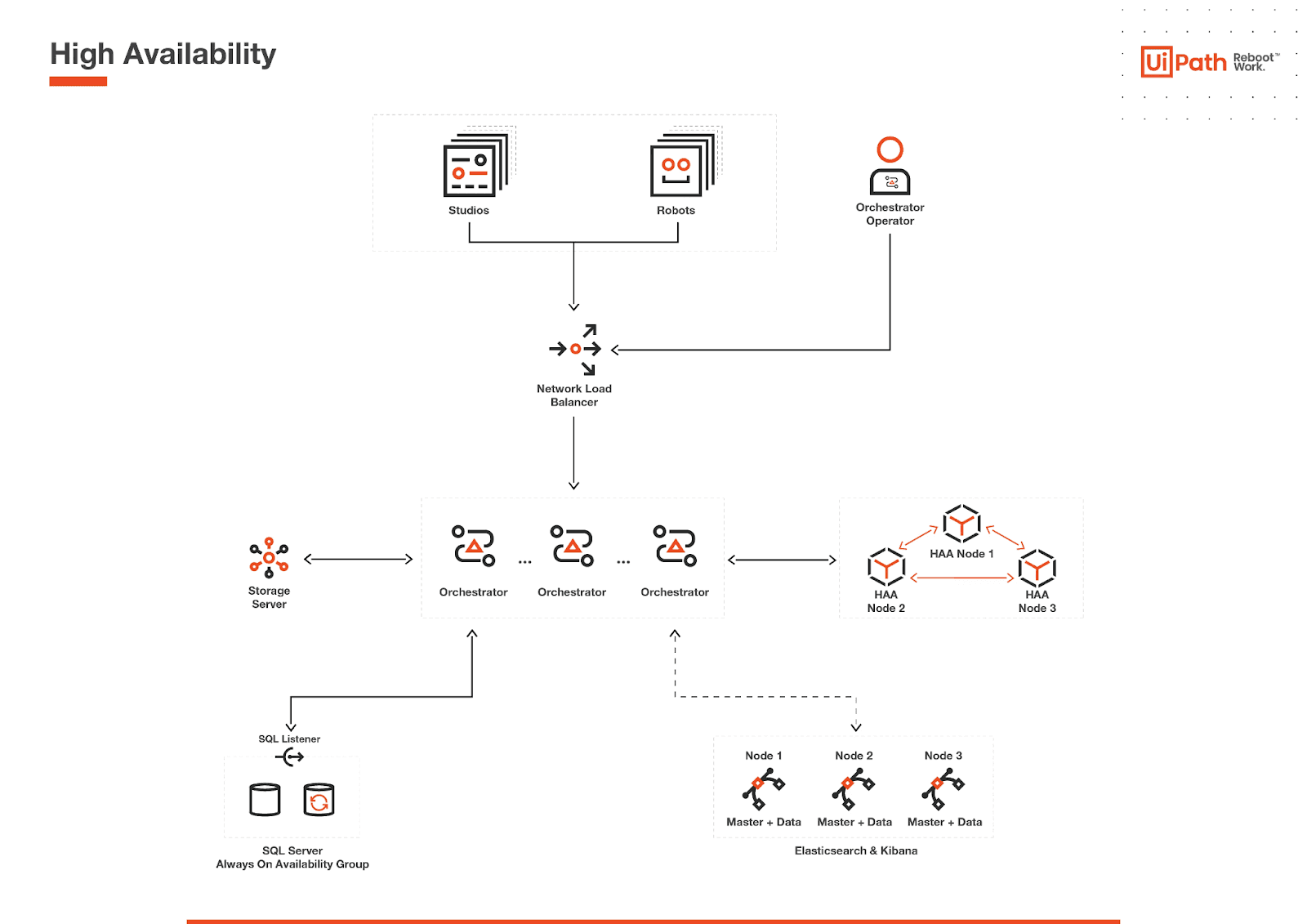
Image source: uipath.com
Key features:
RPA: UiPath specializes in automating repetitive, rule-based tasks across desktop and web applications with robust bots.
AI and Machine Learning (ML) integration: Incorporates AI capabilities for intelligent document processing and decision-making automation.
Orchestrator: Centralized control for deploying, scheduling, and monitoring bots ensuring secure management and scalability.
Developer-friendly studio: Visual drag-and-drop design environment with support for custom coding, suitable for both business users and developers.
Pricing:
Basic plan: starts at $25/user/month
Standard plan: custom pricing
Enterprise plan: custom pricing
Best for:
UiPath is ideal for medium to large enterprises aiming to automate complex back-office processes, banking, insurance, and other sectors requiring robust RPA and AI-powered automation.
5. Nintex
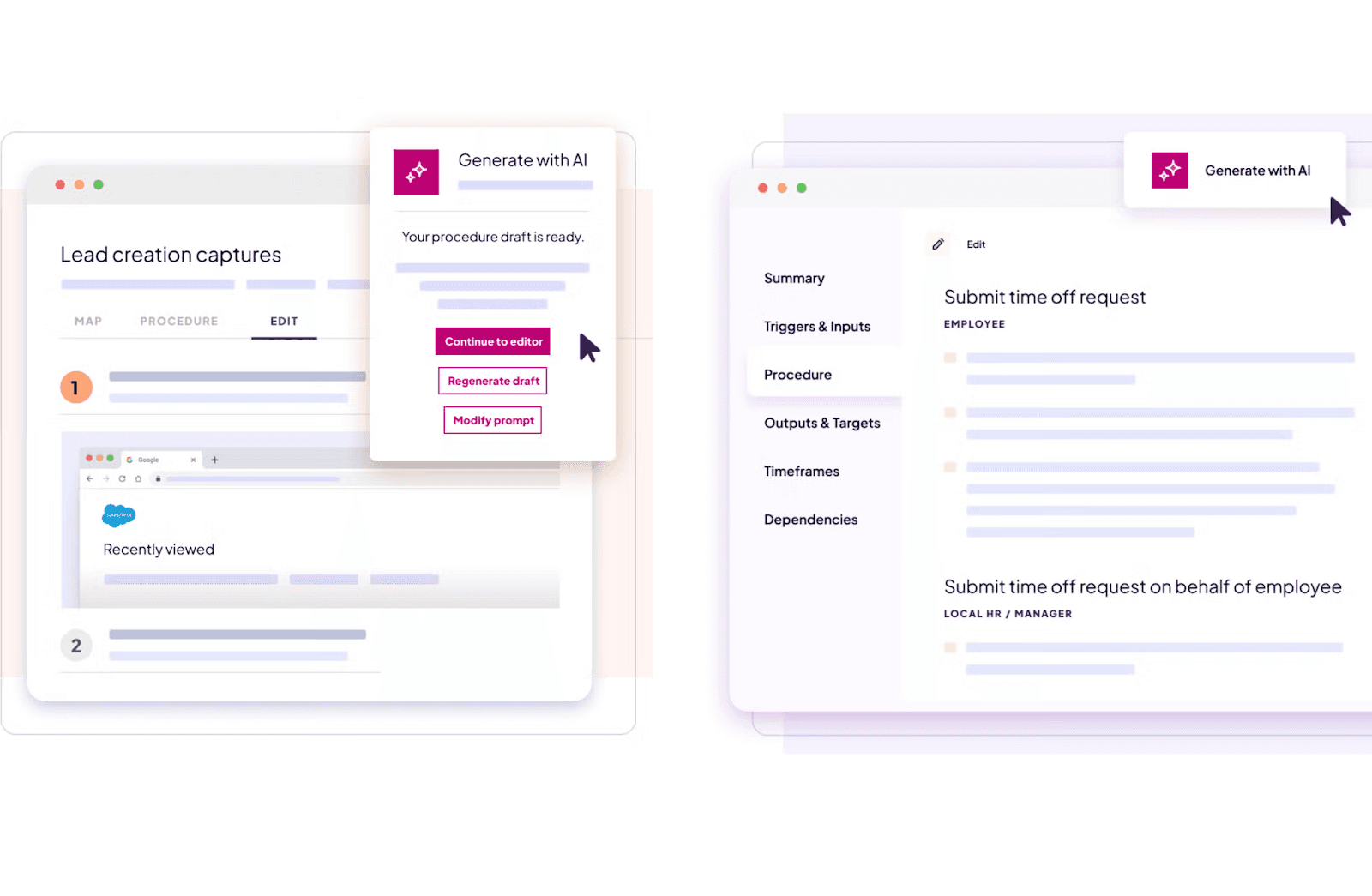
Image source: nintex.com
Key features:
Workflow automation: Drag-and-drop workflow designer to automate business processes without coding expertise.
Process mapping and management: Visualize and optimize end-to-end processes for continuous improvement.
Document automation: Create, route, and generate documents automatically with built-in templates.
Integration with popular platforms: Connects seamlessly with SharePoint, Office 365, Salesforce, and others.
Pricing:
custom pricing
Best for:
Nintex suits organizations looking for an easy-to-use yet powerful platform focusing on workflow automation with tight integration into Microsoft environments and document-centric processes.
6. Automation Anywhere

Image source: automationanywhere.com
Key features:
Intelligent RPA: Combines RPA with AI and analytics to automate complex workflows across multiple systems.
Bot Store: Access to a marketplace of pre-built bots for quick deployment and customization.
Cloud-native platform: Supports scalable automation deployments on-premises or in the cloud.
Analytics and insights: Built-in dashboards provide deep visibility into bot performance and ROI.
Pricing:
custom pricing
Best for:
Large enterprises or heavily regulated industries that require advanced automation spanning both structured and unstructured data, with a need for scalable and secure automation infrastructure.
7. Kissflow
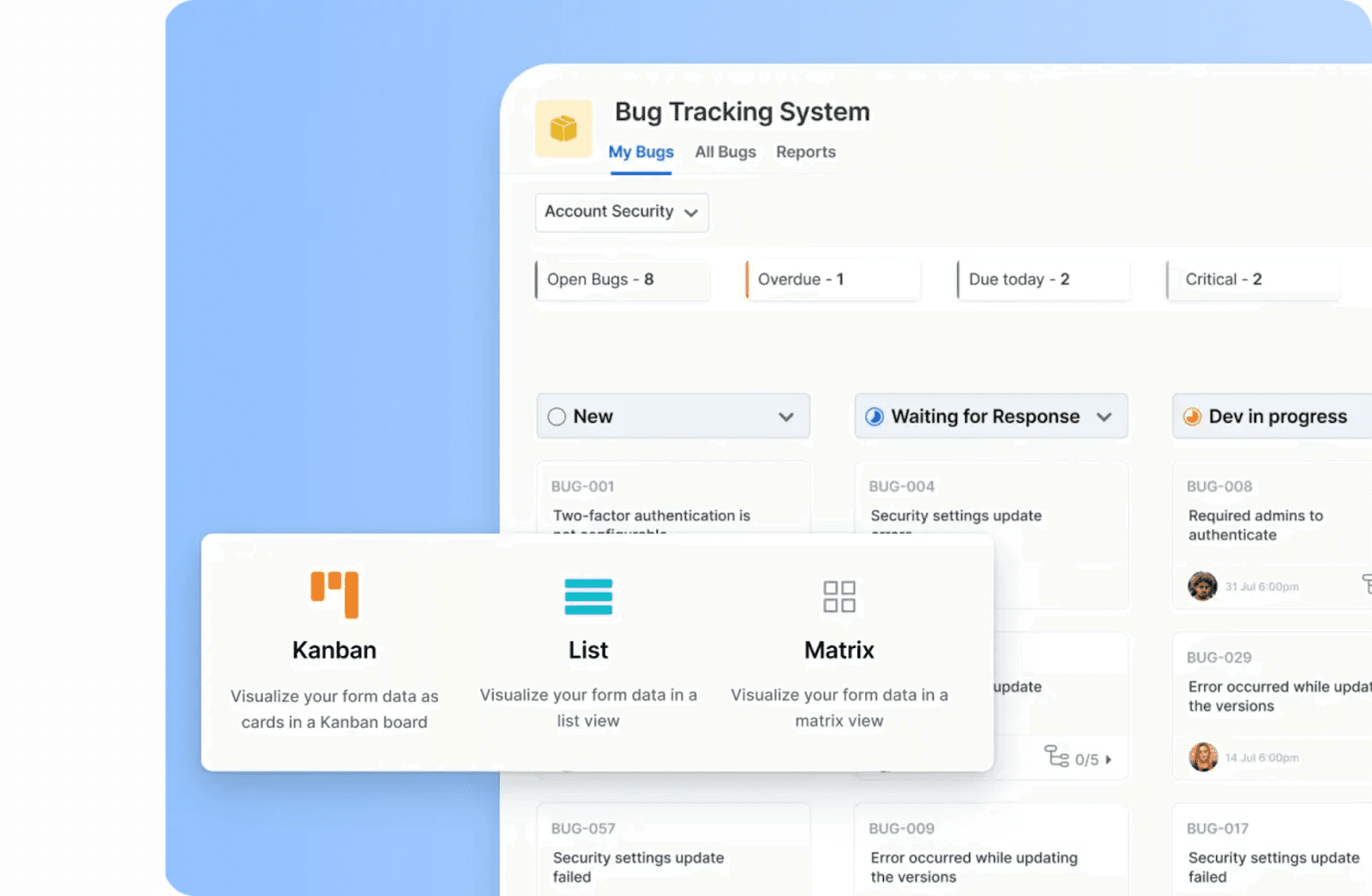
Image source: kissflow.com
Key features:
Intuitive no-code workflow builder: Enables users to create automated workflows easily with drag-and-drop tools, ideal for business users without coding experience.
Process management: Supports end-to-end process automation including task assignments, notifications, and approvals.
Collaboration tools: Built-in chat, comments, and activity logs streamline team communication within processes.
Integration capabilities: Connects smoothly with popular apps like Google Workspace, Zapier, and Dropbox.
Pricing:
Basic plan: starts at $1500/50 users/month
Enterprise plan: custom pricing
Best for:
Kissflow is best suited for small to mid-sized teams looking for a simple, user-friendly platform to automate everyday business processes quickly without steep learning curves.
8. IBM Robotic Process Automation
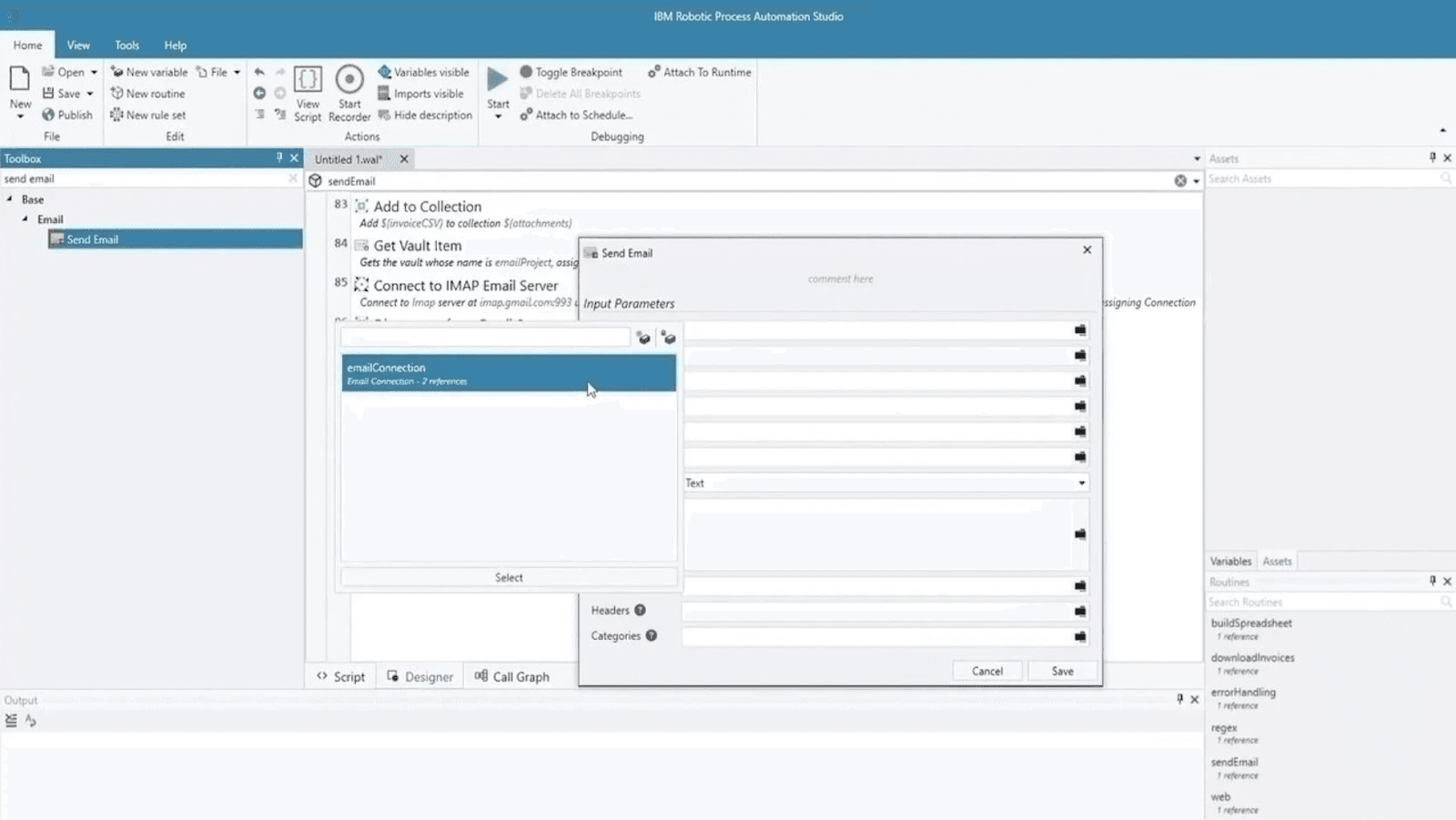
Image source: ibm.com
Key features:
AI-powered automation capabilities: Combines robotic process automation with artificial intelligence for cognitive automation and natural language processing.
Scalable orchestration: Manages large numbers of bots and complex workflows through a centralized control center.
Cross-platform automation: Automates processes across desktop, web, and mainframe applications.
Security and compliance: Strong governance features designed for regulated industries.
Pricing:
custom pricing
Best for:
IBM RPA is ideal for large enterprises, especially in regulated sectors like finance, healthcare, or government, needing advanced automation combined with AI capabilities and tight security.
9. Workato
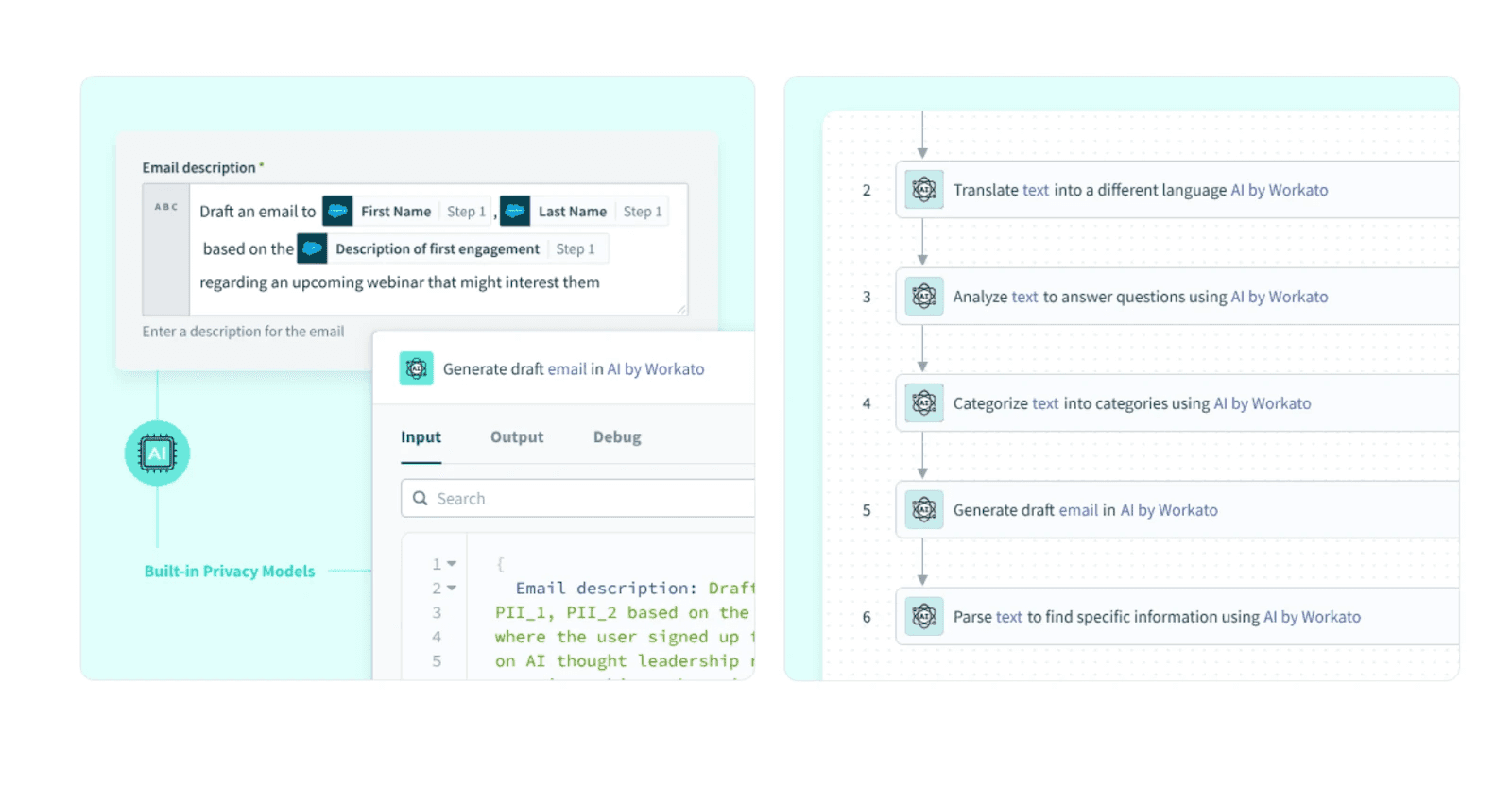
Image source: workato.com
Key features:
Integration and automation platform: Combines enterprise-grade app integrations with process automation in one unified platform.
Pre-built connectors and recipes: Offers hundreds of “recipes” (automation templates) to quickly build and deploy workflows without coding.
Real-time data sync: Automates cross-platform workflows with real-time data transfer and triggering.
Customization and flexibility: Supports complex business logic and conditional automation paths.
Pricing:
custom pricing
Best for:
Workato excels for mid to large enterprises that want a powerful platform combining both integration and business process automation, especially when working across many cloud and on-premise systems.
10. ProcessMaker
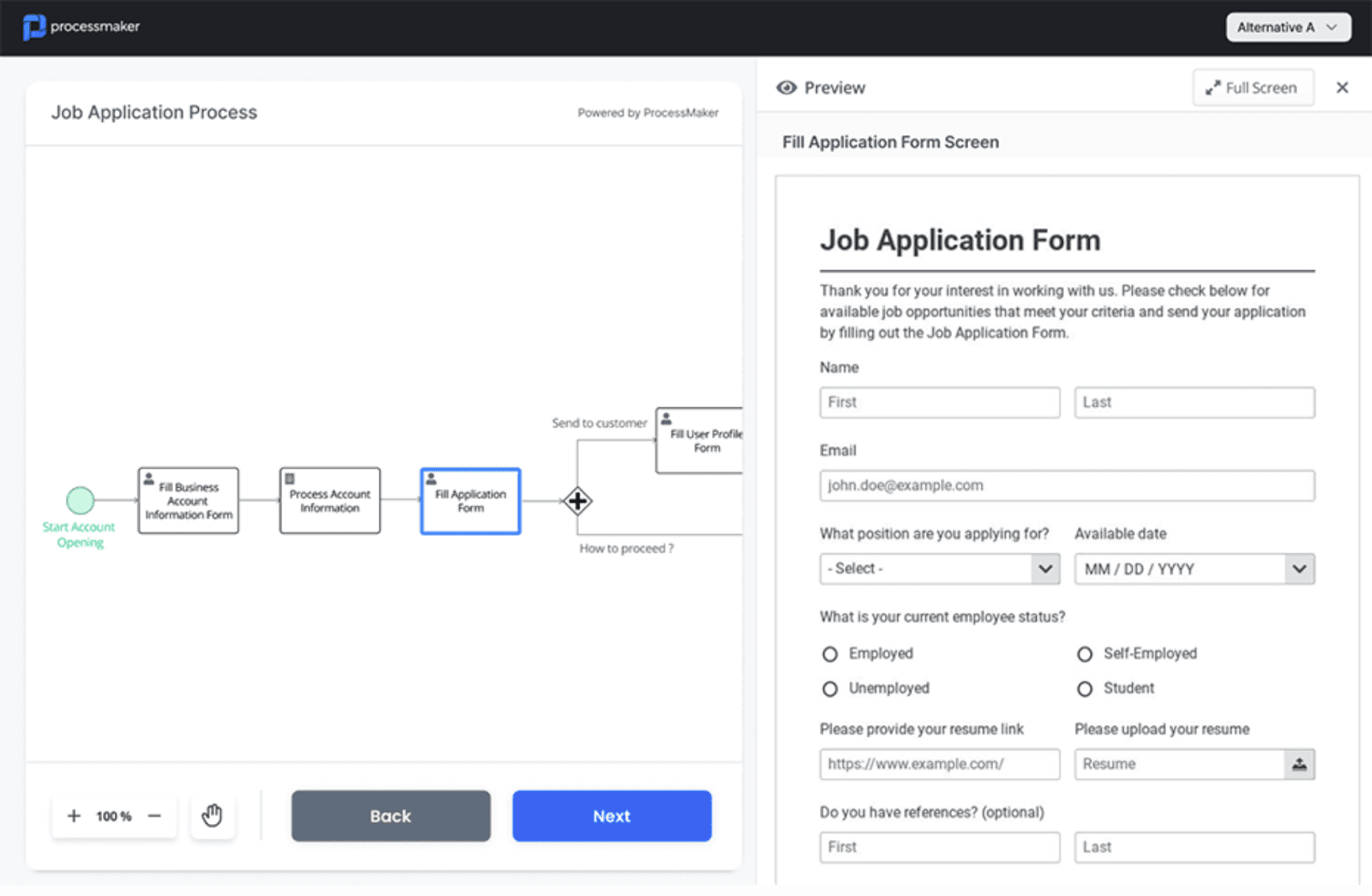
Image source: processmaker.com
Key features:
Visual process modeling: Enables users to design complex workflows through an intuitive and user-friendly interface.
Case management: Supports dynamic case handling with flexible, rule-based workflows tailored to different scenarios.
Low-code platform: Allows both business users and developers to customize and automate processes quickly.
Open-source option: Offers an open-source version for higher flexibility and community-driven enhancements.
Pricing:
Standard plan: custom pricing
Professional plan: custom pricing
Enterprise plan: custom pricing
Best for:
ProcessMaker is well suited for mid-to-large organizations needing robust, customizable workflow and case management solutions, especially where complex approval and routing processes are common.
11. Pipefy

Image source: pipefy.com
Key features:
No-code process automation: Users can easily automate workflows and build customized processes without coding.
Process compliance and templates: Offers pre-built templates and compliance tracking, making it suitable for regulated industries.
Collaboration and task management: Real-time updates, comments, and task assignments keep teams coordinated.
Integration ecosystem: Connects with third party apps like Slack, Google Drive, and Jira to maintain workflow continuity.
Pricing:
Starter plan: free
Business plan: custom pricing
Enterprise plan: custom pricing
Unlimited plan: custom pricing
Best for:
Pipefy is great for small to medium businesses that need a straightforward, user-friendly platform to manage processes such as finance, HR, and customer service workflows with compliance needs.
12. Tallyfy

Image source: tallyfy.com
Key features:
Standardize and automate processes: Helps document workflows and turn them into automated, repeatable processes.
User-friendly task orchestration: Simplifies task assignment, approvals, and tracking, reducing manual follow-ups.
Process analytics: Provides insights to identify bottlenecks and improve organizational efficiency.
Collaborative platform: Supports transparency and communication through notifications and shared dashboards.
Pricing:
custom pricing
Best for:
Tallyfy is best suited for businesses prioritizing process documentation and continuous improvement alongside automation, particularly in knowledge work environments like legal, consulting, or HR.
Signs you should consider business process automation software
Recognizing when your organization should adopt business process automation software can significantly improve operational efficiency. Consider these key indicators:
Increasing manual workload
Excessive time spent on repetitive tasks such as data entry, approvals, or notifications often leads to errors and slow productivity. Automation reduces this burden by handling routine activities.
Workflow bottlenecks and delays
Processes that frequently stall, due to slow approvals or poor communication, signal the need for automation. Automated task routing and process transparency can accelerate workflows.
Inconsistent process outcomes
Variations in work quality or compliance usually result from manual handling. Implementing automation ensures standardized and consistent results across the board.
Difficulty scaling operations
Managing growing volumes and complexities of workflows manually often proves challenging. Automation software scales alongside your business needs, streamlining expanded processes effectively.
Fragmented systems and data silos
When multiple apps don’t sync well, automation bridges data gaps and connects disparate systems, saving time and reducing errors.
Regulatory compliance pressure
Automation enforces policy adherence and maintains comprehensive logs, which is vital in regulated industries.
Observing these signs makes it clear that business process automation software can provide substantial benefits for your enterprise.
Frequently asked questions
What is business process automation software?
It is a tool designed to automate repetitive business tasks and workflows, minimizing manual effort and enhancing efficiency throughout departments.
How does BPA differ from BPM?
BPA automates specific, repetitive tasks, while BPM encompasses the broader management, analysis, and optimization of entire business processes.
Is coding experience required to use BPA software?
Many BPA platforms feature low-code or no-code interfaces, making them accessible for users without technical backgrounds.
How long does it take to implement BPA software?
Implementation varies by business size and complexity, but cloud-based platforms and pre-built templates often allow for rapid deployment.
Can BPA software integrate with existing tools?
Most automation platforms support extensive integrations with popular business applications, enabling seamless workflow across your current tech stack.
Conclusion
Adopting business process automation software enhances accuracy, accelerates workflows, and strengthens team collaboration while enabling scalable and compliant operations. This advanced technology transforms how businesses function by freeing human resources from repetitive tasks and focusing them on strategic growth.
For an integrated and user-friendly solution, Lark stands out by combining communication, document collaboration, and automation tools into one platform, helping teams enhance productivity effortlessly.
Looking ahead, advances in AI and machine learning will further evolve business process automation software, allowing even smarter, more adaptive processes that continuously optimize themselves in real time. This promises an exciting future where automation not only supports efficiency but drives innovation.
Table of Contents