Managing a business means juggling tasks like tracking inventory, coordinating schedules, and meeting customer demands. Staying organized is essential for maintaining customer satisfaction and driving revenue.
Task management software simplifies these processes, helping businesses streamline operations, improve collaboration, and ensure key tasks—like restocking, processing orders, or launching promotions—are completed on time.
With rising costs being one of the biggest problems for businesses, finding free task management software can not only enhance productivity but also reduce expenses, and focus resources on core business goals. Whether you run a retail or wholesale operations or specialize in manufacturing, the right software can transform your workflow. To help you succeed, we’ve tested dozens of the top software in the task management, project management and work management categories. We’ve identified the top 5 free task management software worth exploring, based on the criteria listed below. In case you may want to upgrade as your team expands, pricing details (as of April 2025) of paid plans are also included.
What to consider when choosing free task management software
Choosing the right free task management tool improves your team's efficiency and productivity. To find the perfect fit for your business, keep these essential factors in mind:
User-friendliness: Choose software with an intuitive interface for task creation to ensure easy navigation and minimize distractions.
Integration: Ensure seamless integration with existing tools like CRM systems and accounting software for a cohesive workflow.
Task tracking features: Look for essential features such as deadlines, reminders, and task assignments to keep your team organized, especially for project tasks like merchandise planning.
Collaboration tools: Choose free task management software that includes communications tools. Instant messaging, file sharing, and real-time update features should be included.
Scalability: Select a solution that can grow with your business, offering advanced project management features to handle larger projects.
Cost: Evaluate the value of free task management software by reviewing the included features and looking for any hidden fees. Look for software that supports unlimited tasks.
Task automation: Automation can streamline repetitive tasks, allowing staff to focus on more strategic responsibilities.
Data synchronization: Ensure real-time data synchronization across platforms to maintain a cohesive workflow and keep all team members aligned on action items.
Top 5 free task management software at a glance
Lark - Best all-in-one superapp for task and project management. Free for up to 20 users.
Asana - Best for task and project management. Free for up to 10 users.
Trello - Best for visual task tracking with boards. Free for up to 10 users.
Monday - Best for customizable workflows. Free for up to 2 users.
ClickUp - Best streamlined productivity platform. Free for unlimited users, but only 100 MB of storage.
5 best free task management software in 2025
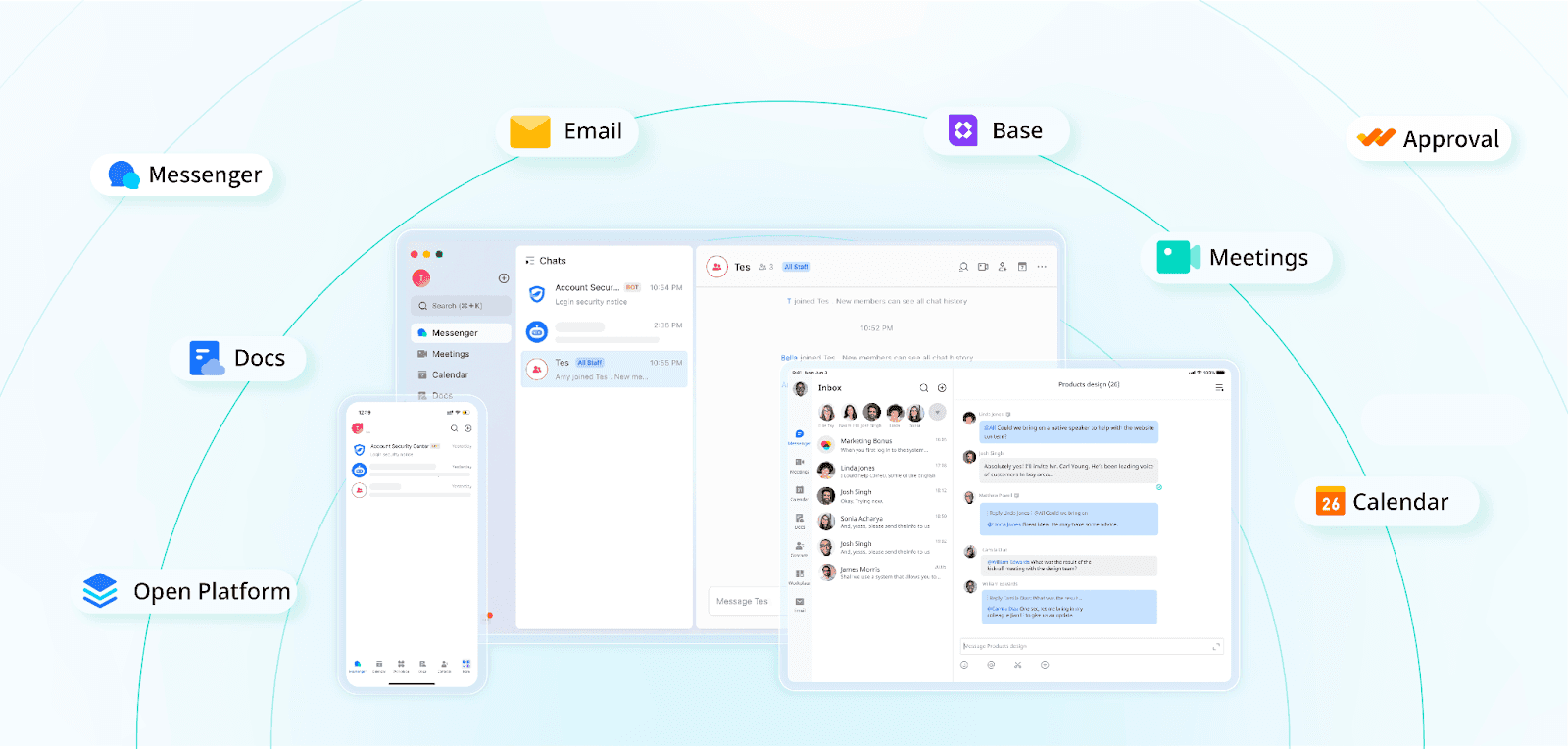
For businesses where task coordination and seamless communication are key, Lark’s all-in-one superapp is designed to keep teams connected. Whether you're managing inventory, tracking vendor orders, or planning a sales campaign, Lark ensures your team completes tasks on time.
With Lark, you get more than 11 free tools, including Lark Base, Lark Tasks, and Lark Messenger, all designed to help you track tasks and manage projects the way you want.

All of Lark’s tools, such as chat, calendar, video calls, and collaborative docs, all work seamlessly together. This means you can create a task directly from a message, tag a colleague in a document, schedule a meeting, or hop on a video call, without leaving the app—or deal with pesky integrations. Regardless of team size or technical skill, Lark’s tools quickly get accustomed to the intuitive features, and can spend more time on completing tasks instead.
Key features of Lark
Free access to 11 collaboration products, including Lark Base, Tasks, and Messenger.
Diverse data visualization tools, with multiple project views, such as Gantt charts and Kanban, and dashboards.
Full feature accessibility through the desktop app, mobile app, and web.
Ability to tailor permissions for different team members for greater clarity and data security.
Robust design that can be used for both simple personal tasks and complex projects.
Free task templates and project templates to get started quickly.
Diverse data visualization tools, with multiple views and dashboards.
Intuitive automation features that are easy to set up, eliminating repetitive tasks for your team.
Limitations of Lark
Lark has a wide variety of advanced features, which may take time to learn. However, you may need to visit Lark's YouTube channel and the Lark Help Center to master all the features.
While Lark integrates with the majority of tools, it lags behind some competitors.
Pricing
Starter: Free forever for up to 20 users.
Pro: $12/month per user
Enterprise: Contact Sales
Reviews
2. Asana

Image source: work-management.org
For teams juggling multiple priorities, Asana provides the flexibility and structure teams need to manage tasks effectively. Whether your team is tracking sales campaigns, scheduling shifts, or managing vendor relationships, Asana’s robust free task management software helps keep everything on track.
Asana allows tasks to be organized in various views, including lists, Kanban boards, and calendars, making it easy for managers to visualize workflows. Wholesale businesses can use Asana to manage large-scale orders, deadlines, and team responsibilities. Its integrations with tools like Slack, Dropbox, and Shopify make it a powerful addition to any tech stack.
Key features of Asana
Boards and cards for task organization and visualization.
Easy drag-and-drop functionality, making it easy to use for everyone.
Checklists, due dates, and collaboration tools.
Wide variety of templates for task management.
Over 300 integrations that allow you to track work across the tools you already use.
You can create unlimited tasks for your team.
Limitations of Asana
Limited features in the free version.
No time tracking feature for tasks.
Pricing
Free plan available for up to 10 collaborators.
Paid plans start at $10.99/month per user.
For a more detailed pricing breakdown, see Asana Pricing Explained: Which Plan Is Right for You?.
Reviews
3. Trello

Image source: startupstash.com
For teams that thrive on visual organization, Trello is the perfect free task management software. Its Kanban-style boards allow businesses to track workflows and tasks at a glance, making it an excellent choice for managing inventory, vendor orders, or promotional campaigns.
Trello’s easy-to-use drag-and-drop interface enables managers to organize tasks like restocking shelves or processing orders into customizable columns. Wholesale businesses can also use Trello to track large-scale shipments or monitor vendor communication. Trello’s automation can be used to eliminate repetitive tasks, while integrations with tools like Google Drive, Slack, and Shopify make it even more versatile.
Key features of Trello
Trello allows your team to collaborate on tasks by adding, editing, or moving cards on a shared board.
Known for its user-friendly interface, which includes drag-and-drop functionality.
Kanban-based task tracking software. Ideal for teams that like to visualize their tasks.
Customizable boards based on your team’s preferences.
Checklists, labels, and team collaboration features.
Trello’s AI-powered automation can automatically move cards, assign tasks, set due dates, and more.
Limitations of Trello
The free version only includes limited integrations and features.
The file upload limit is 10 MB per attachment for free members. Combining large task files with Trello is difficult unless you make a financial investment.
Pricing
Free version available for up to 10 collaborators.
Paid plans start at $5/month per user.
For a more detailed pricing breakdown, see Trello pricing guide 2025: plans, features, and alternatives.
Reviews
4. Monday

Image source: projectium.network
Businesses looking for a highly customizable solution will love Monday’s task management app. The platform allows teams to design workflows tailored to their operations, whether it’s managing inventory, tracking vendor orders, or organizing seasonal promotions.
Its vibrant interface makes it easy to visualize tasks using boards, timelines, and calendars, ensuring that your team is on the same page. Teams can use it to track sales goals and promotions, while wholesale businesses can manage supplier relationships and order fulfillment.
Key features of Monday
Customizable dashboards let you display and track project data in a way that works best for your team.
Offers a variety of project management tools and templates that make it easy to get started on any project or task.
It includes over 200 automation options.
It integrates with over 200 apps.
Variety of automation options to help streamline your workflow.
Limitations of Monday
Unlike competitors such as Lark, there is no internal communication feature. Therefore, your team will need to rely on third-party tools to chat.
Pricing escalates with additional features such as time tracking.
Pricing
Free plan available for up to 2 users.
Paid plans start at $9/month per user.
For a more detailed pricing breakdown, see Monday Pricing: Comprehensive Guide to the Latest Plans in 2025.
Reviews
5. ClickUp

Image source: clickup
For teams looking for an all-in-one productivity platform, ClickUp offers a robust task management app for both personal tasks and projects.
ClickUp’s multiple task views (list, board, or calendar) make it easy to organize workflows like inventory tracking, sales campaigns, or vendor communications. Its integrations with over 1,000 apps allow teams to connect all their tools in one place. For wholesale businesses, time tracking and reporting features are useful for monitoring large-scale operations.
Key features of ClickUp
Stores project information in a tree-like structure that allows you to organize tasks into spaces, folders, and lists.
There are 14 task views, including list, board, and calendar views.
A wide variety of free templates are available.
You can access ClickUp through your browser, the desktop app, or mobile.
Create task dependencies and use time tracking.
Limitations of ClickUp
The free version is only available for up to 1 user. Therefore, it may be better suited for personal use.
ClickUp offers fewer language options than other competitors. For example, you cannot use the software in Chinese (Traditional and Simplified), Japanese, or Korean.
Pricing
Free version available for up to 1 user.
Paid plans start at $7/month per user.
For a more detailed pricing breakdown, see ClickUp Pricing: Plans, Features, and Value for Your Team.
Reviews
Compare Lark vs. ClickUp
Why task management software is essential for your team
Task management tools have become essential for businesses aiming to streamline operations and enhance productivity. Here are some key reasons why this software is vital for success:
Streamlined operations: Task management apps coordinate daily activities, ensuring efficient order fulfillment and inventory management.
Enhanced collaboration: Teams can work together effectively through shared task lists, improving communication and reducing misunderstandings.
Task prioritization: Managers can prioritize urgent tasks, ensuring critical activities are completed promptly.
Real-time monitoring: Managers can track task progress in real time, allowing quick adjustments to workflows to meet deadlines.
Accountability and ownership: Assigning specific tasks fosters accountability, motivating team members to fulfill their responsibilities.
Automated recurring tasks: Task management tools can automate repetitive tasks, saving time and reducing manual effort.
Improved customer satisfaction: Efficient task management leads to smoother operations, enhancing customer experiences with timely deliveries and well-stocked shelves.
Cost-effective solutions: Free task management software eliminates the financial burden of expensive tools, making it accessible for small businesses or those looking to streamline their operations without added costs.
Conclusion
While many task management tools offer free plans, they often come with frustrating limitations. ClickUp’s free tier caps your storage to only 100MB, Asana and Trello lock essential features like timeline views or advanced integrations behind paid plans, and monday.com restricts access to just two users—making true collaboration difficult. Lark, on the other hand, delivers real value right out of the box. Its free plan supports up to 20 users, includes 100 GB of storage, and gives teams access to powerful tools like Lark Tasks for daily work and Lark Base for more structured project management. Combined with built-in chat, video calls, calendars, and cloud docs, Lark’s all-in-one experience eliminates the need for multiple disconnected apps—helping your team stay focused, aligned, and productive. If you're looking for a truly capable free task management solution, Lark is way ahead of the competition.
Frequently asked questions
What’s the difference between task management and project management?
Task management, in the retail and wholesale industry for example, focuses on organizing and executing specific tasks, such as inventory checks and restocking. It involves assigning responsibilities, setting deadlines, and tracking progress on daily or recurring activities that support larger operational goals.
Project management, on the other hand, encompasses managing entire projects, like store openings or promotional campaigns. It includes planning, executing, monitoring, and closing projects with defined objectives, timelines, and budgets, requiring the coordination of multiple tasks and stakeholders.
Task management and project management are often used interchangeably. Therefore, choose free task management software that supports both. This will help you effectively manage personal tasks and broader projects, maximizing efficiency in your operations.
Is free task management software free forever?
While many task management tools offer free versions, only a few explicitly state on their website that their free version will remain free forever. Both ClickUp and Lark provide free plans that you can use indefinitely.
However, your choice may depend on your specific needs. For instance, ClickUp's free plan is available for unlimited users, but features and storage are limited. In contrast, Lark’s free plan comes with 11 powerful products and supports up to 20 users, making it a better option for task managers, project managers, and teams needing free task management software.







