The way we manage projects is rapidly evolving, driven by new technologies and the increasing complexity of our goals. Simple task lists no longer cut it. To stay ahead, teams need intelligent, adaptive tools. This guide will delve into selecting project management software that not only meets today's demands but also prepares you for tomorrow's challenges.
What is project management?
At its core, project management is the discipline of meticulously planning (defining scope, objectives, and deliverables), organizing (structuring teams, allocating resources like personnel, budget, and technology), and controlling (monitoring progress, managing risks, ensuring quality standards, and adapting to changes) all aspects of a project to achieve specific goals within a defined timeframe.
Everyone is a project manager in a sense. Take planning a big group vacation as an example. First, you plan everything out: where you're going (the goal), what you want to do there (the deliverables like booking flights and hotels), and when you need to have it all sorted (the timeframe). Then, you organize by figuring out who's in charge of what (assigning tasks like who books the rental car or researches restaurants), and what budget or resources everyone has to work with. Finally, you control things by checking in to see if everyone's on track with their tasks, dealing with any unexpected issues (like a flight cancellation), and making sure the trip comes together smoothly and achieves its main purpose – having a great vacation!
How we picked our top project management tools
To help you select the optimal project management software, we understand there's no one-size-fits-all solution. That's why we've evaluated a wide range of tools, from traditional project management software and comprehensive all-in-one platforms to other emerging solutions. We also focused on the following criteria:
Core Project Management Capabilities: We meticulously assess the depth and usability of essential PM features. This includes task creation and assignment, scheduling tools (like Gantt charts and calendars), progress tracking, resource allocation, collaboration features (such as commenting and file sharing), and robust reporting functionalities.
Ease of Use and Team Adoption: We evaluate the intuitiveness of the user interface (UI) and the overall user experience (UX). A key consideration is the learning curve for various team members, from project managers to individual contributors, as ease of adoption is critical for a tool's success.
Built-in Features, Customization, and Integrations: We examine the breadth of the platform's native feature set, including different project views (Kanban, list, timeline), customization options (custom fields, workflows), and its ability to seamlessly connect with other essential third-party business tools (e.g., calendars, communication apps like Slack or Teams, file storage, development tools).
Pricing, Scalability, and Value: We analyze the various pricing tiers and models (per user, flat fee, etc.) in relation to the features offered and the overall value delivered. We consider how well the tool can scale to accommodate growing teams, increasing project complexity, and evolving business needs.
Customer Support and Resources: We assess the quality, responsiveness, and accessibility of customer support. This includes evaluating the availability of documentation, tutorials, knowledge bases, community forums, and direct support channels to assist users with onboarding and troubleshooting.
We believe the best way to assess a system's true capabilities and fit is by actively using each platform. Our team simulates common project management workflows, such as setting up new projects, assigning tasks, configuring task dependencies, managing team workloads, tracking milestones, and generating progress reports.
20 best project management tools in 2025
Lark – Best for all-in-one project management & collaboration

Overview:
Lark is a superapp for project management, integrating diverse functions that streamline the entire project lifecycle without the need to switch between multiple applications. This unified platform combines real-time communication for quick stakeholder alignment, collaborative document creation for detailed project planning and charter development, robust data management for tracking deliverables and project metrics, and integrated calendar functionalities for scheduling milestones and resource allocation.
A core component for project management is Lark Base, a no-code data management platform with flexible task management features. It empowers teams of all technical abilities to develop customized project management solutions. For instance, project managers can use Base to create custom workflows by specifying what type of data they want to record and team members can update the data or their progress with a click of a button. Project managers can also use that data to create tailored project dashboards to visualize key performance indicators (KPIs) in real-time, aiding in early risk identification and ensuring adherence to project timelines. Additionally, there are a variety of visualization options available, such as grid view for task lists, Gantt view for visualizing project schedules and task dependencies, Kanban view for managing workflow stages (e.g., "To Do," "In Progress," "Completed"), and calendar views for deadline management.
Furthermore, Base supports workflow automation that is easy to set up. Project managers or team members themselve can easily configure trigger conditions and actions to automate repetitive project tasks or establish rule-based notifications. Additionally, advanced permission controls within Base help maintain project data integrity and ensure that stakeholders only access relevant project information. There is also a library of free pre-built project management templates, enabling teams to quickly initiate projects by providing a foundational structure for scope definition, task breakdown, and progress tracking. This integrated approach ensures that all project-related communication, documentation, and tracking data reside within a single ecosystem, fostering better team collaboration and control throughout the project management process.
Key Features:
Real-Time Data Updates: Automatic syncing of information ensures that all team members have access to the latest project data.
AI Integration: With built-in AI features, teams can generate content, automate repetitive tasks and outline workflows with minimal manual intervention.
Customizable Dashboards: Users can build tailored dashboards for one or multiple projects to monitor key performance indicators and real-time metrics.
Multiple Visualization Options: From Kanban boards to Gantt charts, Lark supports a range of visualizations to track project progress and simplify complex data management.
Built-in Task Management Tool: Tasks can be directly assigned in documents, chats, or other Lark tools, and managed from a central location.
Pros:
Highly customizable with drag-and-drop functionality.
Rapid AI integration for content creation and process automation.
Supports a variety of project management methodologies.
Real-time updates ensure current and accurate data.
Cons:
As with any highly customizable platform, it may require a learning curve for new users.
The abundance of features might initially be overwhelming for smaller teams not accustomed to a multi-view interface.
Pricing:
Free plan, with 11 powerful tools for up to 20 users
Pro plan: $12/user/month (billed annually) for up to 500 users
Enterprise plan: Custom pricing. Supports unlimited users
Best For:
Lark is best suited for teams looking for an AI-enhanced, real-time project management solution that is fully customizable. It especially benefits organizations aiming to integrate modern AI capabilities into their daily project workflows.
Asana – Best for agile teams & cross-functional workflows
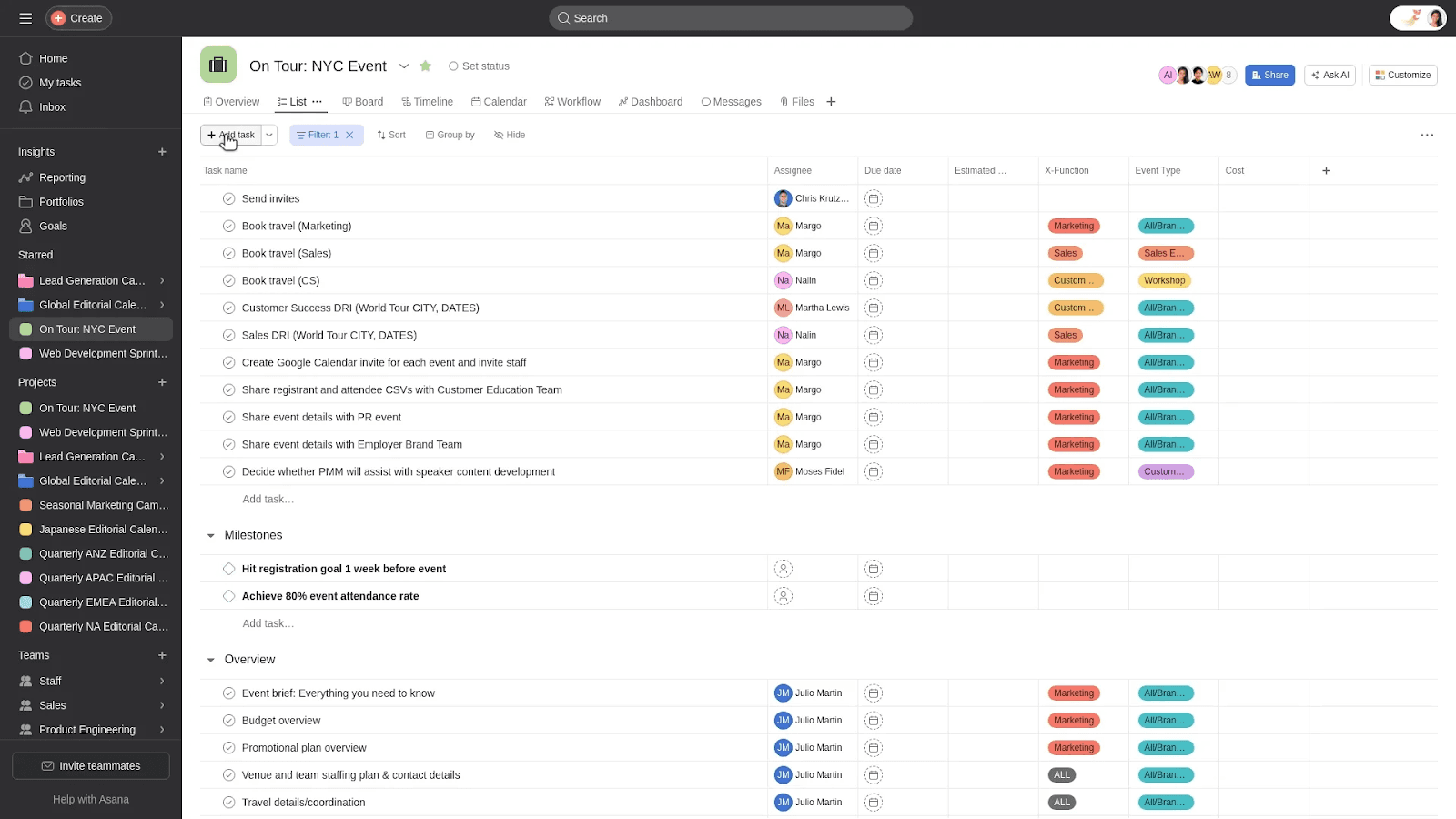
Image source: asana.com
Overview:
Asana offers a user-friendly interface that simplifies task creation, assignment, and tracking. It is particularly popular among teams that emphasize Agile methodologies. By supporting list, board, and timeline views, Asana caters to various project organization styles.
Key Features:
Multiple Visualization Modes: Offers list, board, and timeline views to suit different working styles.
Integrated Workflow Automation: Connects with other tools and apps to boost efficiency.
Agile Empowerment: Customizable boards aid in the smooth execution of Agile methodologies.
Portfolio Management: Ability to bundle projects into portfolios for overall visibility.
Pros:
Excellent for cross-functional teams needing structured yet flexible task management.
Strong integration capabilities boost productivity.
A clean, modern user interface facilitates quick onboarding.
Cons:
The free version is limited in advanced features, which might pose challenges for complex projects requiring deep reporting and resource management.
May not provide sufficient granularity for very large projects with numerous dependencies.
Pricing:
Free plan for up to 10 users, with unlimited projects and tasks
Paid plans start at $10.99/user/month (billed annually)
Best For:
Asana is ideal for agile teams and organizations requiring flexible workflows with a focus on user-friendly interfaces and integrated portfolio management.
Monday.com – Best for visual project management & customizable workflows

Image source: monday.com
Overview:
Monday.com is acclaimed for its bright, highly visual interface that simplifies project oversight. The platform employs flexible boards that support interlinked spreadsheets, making it especially beneficial for teams that require a customizable and dynamic work operating system.
Key Features:
Visual Layout: Provides a highly engaging, intuitive visual interface.
Customizable Boards: Tailor workflows based on team-specific needs.
Automation Capabilities: Users can integrate automated notifications and workflow triggers.
Integration Friendly: Easily connects with various third-party business tools.
Pros:
Powerful visualization to track progress, tasks, and deadlines.
Flexible, customizable environment that grows with your workflow requirements.
Streamlined collaboration with integrated communication tools.
Cons:
Pricing may be on the higher side for larger teams or enterprises.
Some advanced features may lag behind those found in specialized project management apps.
Pricing:
Free plan for up to 2 users
Paid plans start at $9/user/month (billed annually)
Best For:
Monday.com is best for teams that value visual workflow management and require extensive customization options to reflect their unique organizational processes.
ClickUp – Best platform for power users

Image source: clickup.com
Overview:
ClickUp markets itself as an all-in-one project management platform that consolidates task management, note-taking, documentation, and collaboration into a single, integrated space. This consolidation is particularly advantageous for teams weary of juggling multiple tools.
Key Features:
All-Encompassing Platform: Combines various project management functionalities, reducing the need for additional software.
Customizable Views: Supports list, board, and calendar views among others.
Robust Integration: Easily connects with well-known software and tools for a seamless experience.
Deep Functionality: Offers extensive customization that allows power users to tweak almost every element of their practice.
Pros:
Rich feature set ideal for complex project management needs.
Offers a wide range of visual options and reporting capabilities.
Cost-effective given its broad range of integrated functionalities.
Cons:
The extensive features may lead to a steep learning curve for smaller teams or new users.
Overabundance of options might initially overwhelm users who prefer streamlined interfaces.
Pricing:
Free for personal use
Paid plans start at $7/user/month (billed annually)
Best For:
Best suited for power users and teams that require a comprehensive, all-in-one platform to handle diverse project management needs without resorting to multiple overlapping tools.
Smartsheet – Best for traditional spreadsheet users

Image source: smartsheet.com
Overview:
Smartsheet stands out for its familiar, spreadsheet-based layout that appeals to users who prefer structured, grid-like project management. It offers powerful automation and reporting tools tailored for teams comfortable with spreadsheet paradigms.
Key Features:
Spreadsheet Interface: An intuitive grid layout makes it accessible for users with Excel experience.
Automation: Delivers extensive automation capabilities that allow dynamic process adjustments.
Robust Reporting: Provides in-depth and customizable reporting for complex projects.
Integration Options: Easily connects with popular business tools for smoother workflows.
Pros:
Excellent for teams that are accustomed to traditional spreadsheet functionalities.
Powerful automation features substantially reduce manual data entry.
Highly capable reporting engine that suits both simple and complex reporting needs.
Cons:
The breadth of options may result in a steep learning curve.
Advanced features can incur additional costs, making budgeting more complex.
Pricing:
No free plan available
Paid plans start at $9/user/month (billed annually)
Best For:
It is best for teams that favor a familiar spreadsheet base paired with powerful automation, ideal for environments where data management and detailed reporting govern project oversight.
Jira – Best for agile software development teams

Image source: atlassian.com
Overview:
Jira, developed by Atlassian, is a one of the most popular agile project management software in the market. It is primarily designed for software development and IT teams. Its comprehensive issue-tracking capabilities and support for Agile and Scrum methodologies have made it a staple among technical teams.
Key Features:
Agile and Scrum Focus: Provides robust support for sprint planning, backlog management, and iterative development.
Customization and Plugins: Extensive customization options through a wide ecosystem of plugins.
Issue Tracking: Efficiently manages bug tracking and task assignment.
Detailed Reporting: Offers real-time insight into project progress and team performance.
Pros:
Highly effective for managing software development projects with strong Agile support.
Extensive customization options enable tailored workflows.
A large ecosystem of plugins enriches functionality, ensuring adaptability across different technical environments.
Cons:
Its complexity can be overwhelming, particularly for non-technical teams or small projects.
May not be well-suited for traditional project management beyond software development contexts.
Pricing:
Free plan for up to 10 users
Paid plans start at $7.53/user/month (billed annually)
Best For:
Jira is best suited for software development and IT teams that rely on Agile methodologies, requiring a tool that supports detailed issue tracking and intricate task management.
Trello – Best for simple kanban-style task management

Image source: trello.com
Overview:
Trello is recognized for its simplicity and ease of use. With an Kanban board interface and intuitive drag-and-drop functionality, it is ideal for teams dealing with straightforward task management and who favor visual organization.
Key Features:
Kanban Boards: Offers an intuitive drag-and-drop interface that makes task tracking simple.
Collaboration: Promotes transparency and communication with visually accessible boards.
Ease of Use: Minimal learning curve contributes to rapid team adoption.
Integration: Easily integrates with Google apps, such as Google calendar, and other collaborative tools.
Pros:
Exceptionally user-friendly interface that makes onboarding quick.
Excellent for smaller teams and projects that do not require intricate reporting.
Supports visual task management efficiently with a simple layout.
Cons:
Lacks advanced project management features required for more complex projects.
The simplicity may become a limitation as the number of tasks and boards increases, leading to potential disorganization.
Pricing:
Free plan for up to 10 users
Paid plans start at $5/user/month (billed annually)
Best For:
Trello is best for individuals or smaller teams looking for a straightforward Kanban solution to manage repetitive tasks and enhance team communication without unnecessary complexity.
Microsoft Planner – Best for complex waterfall project scheduling

Image source: Microsoft.com
Overview:
Microsoft Planner (formerly called Microsoft Project) remains a long-standing tool for organizations that require meticulous project planning and resource management. Its powerful scheduling capabilities and Microsoft ecosystem integration make it a preferred choice for detailed, waterfall-based projects.
Key Features:
Powerful Scheduling: Offers advanced scheduling tools including Gantt charts and dependency mapping.
Resource Management: Provides detailed tools for tracking resources across complex projects.
Familiar Microsoft Interface: Seamless integration with other Microsoft products enhances usability.
Detailed Reporting: Suitable for large projects with extensive task hierarchies.
Pros:
Robust functionality designed for complex project scheduling and resource allocation.
Integrates well with Microsoft tools, ensuring familiarity for many corporate users.
Highly detailed reporting capabilities for in-depth project analysis.
Cons:
The steep learning curve may hinder initial adoption.
High licensing costs, particularly for cloud-based versions, may pose financial challenges for smaller teams.
Pricing:
No free plan available
Paid plans start at $10/user/month (billed annually)
Best For:
Microsoft Planner is best for organizations that require detailed, waterfall-style project scheduling and intensive resource planning, especially when integration with the broader Microsoft ecosystem is a significant requirement.
Adobe Workfront – Best for enterprise-level creative collaboration

Image source: business.adobe.com
Overview:
Adobe Workfront is a popular enterprise project management software, catering to large organizations with diverse project management needs. Its comprehensive features include resource management, portfolio planning, and detailed reporting. Additionally, the integration with Adobe Creative Cloud provides added value for creative teams.
Key Features:
Enterprise-Grade Functionality: Designed for large organizations with complex project structures.
Resource and Portfolio Management: Enables detailed oversight of projects and resource allocation.
Creative Cloud Integration: Seamlessly pairs with Adobe Creative Cloud, benefiting creative teams.
Robust Reporting: Provides in-depth reports for extensive project performance analysis.
Pros:
Comprehensive suite ideal for enterprise users with a high demand for project oversight.
Excellent integration with Adobe tools enhances creativity and collaboration.
Strong reporting and portfolio management capabilities.
Cons:
Complexity and cost may be excessive for smaller teams or less complex projects.
Requires specialized knowledge for advanced customization and configuration.
Pricing:
No free plan available
Pricing only available upon request
Best For:
Adobe Workfront is best for large organizations—particularly those in creative industries—that require deep integration of resource management, portfolio oversight, and robust reporting capabilities.
Workamajig – Best for creative and marketing agencies

Image source: workamajig.com
Overview:
Workamajig targets creative agencies and marketing teams by combining project management with resource allocation and financial tools. It focuses on streamlining workflows specifically for industries where creative output and financial tracking are critical.
Key Features:
Agency-Specific Workflows: Tailored for creative and marketing environments with specialized tools.
Resource and Financial Management: Offers integrated solutions for tracking project costs and resources.
Collaboration Tools: Facilitates cross-team communication and project transparency.
Customization: Provides options to tailor workflows to agency-specific needs.
Pros:
Excellent for creative agencies that require detailed budgeting alongside project management.
Comprehensive in scope, combining resource allocation with financial tracking.
Enhances collaboration among creative and design teams with industry-specific tools.
Cons:
May be overly complex and expensive for smaller teams or projects unrelated to creative industries.
The specialized focus might limit its applicability to broader, non-agency environments.
Pricing:
No free plan available
Paid plans start at $37/user/month (billed annually)
Best For:
Workamajig is best for creative and marketing agencies that need an all-in-one solution to manage projects, resources, and financials in a complex, creative environment.
Other project management tools worth considering

Types of project management software
The market offers a diverse range of project management apps, each tailored to different needs, team structures, and project complexities:
Cloud-Based (SaaS) Solutions
These platforms are hosted by the vendor and accessed via the internet. They offer significant advantages in terms of accessibility (from anywhere with an internet connection), real-time data synchronization for all users, automatic updates, and typically operate on a subscription-based pricing model, which can be cost-effective.
Agile Project Management Tools
Specifically designed to support Agile methodologies like Scrum, Kanban, or Lean, these tools are popular in software development and other fast-paced industries. They often feature sprint planning boards, backlog grooming capabilities, burndown/burnup charts, and facilitate iterative development cycles and continuous feedback.
Integrated/All-in-One Platforms
These comprehensive solutions aim to provide a holistic suite of functionalities beyond core project management. They often combine project planning with document management, team communication channels (chat/forums), time tracking, invoicing, and sometimes even CRM features, thereby reducing the need for multiple disparate software tools.
Traditional/Waterfall Focused Software
Some tools are geared more towards traditional project management methodologies like Waterfall, which emphasize linear phases and upfront planning. These often feature robust Gantt chart capabilities, critical path analysis, and detailed dependency management, making them suitable for projects with well-defined scopes and sequential tasks.
Understanding these distinct categories allows organizations to select a solution that best aligns with their established workflows, typical project complexity, and collaborative requirements.
Project management software features to look for
While what is considered the best project management software depends on your team's specific needs, truly effective project management software often includes:
Comprehensive Task Management
The ability to create, assign, prioritize tasks, set deadlines, add subtasks, define dependencies, and track status is fundamental for accountability and progress monitoring.
Effective Collaboration Tools
Features like real-time commenting on tasks, file sharing with version control, @mentions to notify team members, and shared team calendars facilitate clear communication and a shared understanding of project activities.
Visual Planning and Scheduling
Gantt charts for timeline visualization and dependency tracking, Kanban boards for workflow management, and project calendars provide clear visual overviews that help project teams understand project structure and status at a glance.
Insightful Reporting and Analytics
Customizable dashboards and project management reporting tools that provide data-driven insights into project progress, resource utilization, budget tracking, and potential bottlenecks are essential for informed decision-making and performance monitoring.
Resource Planning and Allocation
Capabilities to manage team members' workloads, track their availability, and allocate them effectively to tasks and projects ensure optimal use of your most valuable assets and help prevent burnout.
Time Management and Tracking
Integrated time tracking features are crucial for accurately billing clients, processing payroll, analyzing project profitability, and understanding where team effort is being expended.
Customizability and Workflow Automation
The ability to tailor the platform (e.g., custom fields, statuses, templates) to your organization's specific processes and to automate repetitive tasks (like notifications or task creation based on triggers) significantly enhances efficiency.
Mobile Accessibility
Robust mobile applications for iOS and Android allow team members to stay updated, manage tasks, and collaborate while away from their desks, ensuring productivity for remote or field-based project teams.
Robust Integration Ecosystem
The ability to connect smoothly with a wide range of third-party applications (e.g., CRM, accounting, file storage, communication tools) ensures seamless data flow and a more unified operational environment.
Benefits of project management software
Investing in project management software solutions offer a multitude of advantages that can significantly enhance team performance and project outcomes. These tools go beyond simple task tracking, providing a framework for efficiency and collaboration. Here are some key benefits:
Improved Organization and Centralized Information: Project management software acts as a single source of truth, centralizing all project-related information, including tasks, deadlines, documents, communications, and resources. This reduces confusion, minimizes scattered information, and ensures everyone is working with the most up-to-date details.
Enhanced Team Collaboration: These platforms facilitate seamless teamwork by providing features for real-time communication, clear task assignments, file sharing, and progress updates. This is especially crucial for remote or distributed teams, ensuring everyone stays connected and aligned.
Visual Project Timelines: Gain clear oversight of your project's schedule with features like Gantt charts and timelines. These visual project timelines allow teams to easily see task dependencies, critical paths, milestones, and overall project progress at a glance, making it easier to anticipate bottlenecks and manage deadlines effectively.
Streamlined Task Management: Efficiently create, assign, track, and manage tasks. With features like priority setting, status updates, and notifications, teams can stay on top of their responsibilities, leading to increased accountability and better workload distribution.
Improved Resource Management: Optimize the allocation and utilization of resources, including personnel, budget, and equipment. Project management tools provide visibility into resource availability and workloads, helping to prevent overallocation and ensure resources are used effectively.
Complete Projects Efficiently: By improving planning, tracking, and collaboration, project management software helps teams to complete projects efficiently. Clear visibility into progress and potential roadblocks allows for proactive adjustments, keeping projects on schedule and within budget, ultimately leading to successful delivery of objectives.
Better Risk Management: Many tools offer features to identify, track, and mitigate potential risks. Early identification of issues allows teams to address them proactively, minimizing their impact on the project's timeline and budget.
Standardized Processes and Reporting: Implement consistent project management methodologies across your organization. These tools often come with reporting features that provide valuable insights into project performance, team productivity, and resource allocation, aiding in data-driven decision-making.
Increased Accountability: With clearly defined roles, responsibilities, and transparent task tracking, team members are more accountable for their contributions, leading to improved ownership and performance.
By leveraging these benefits, organizations can transform their project execution, leading to higher success rates, reduced stress, and better overall business outcomes.
Conclusion
Selecting the right project management software based on your team's needs is a significant step for enhanced efficiency and project success. It's not simply project tracking; it's about empowering teams with the tools they need to collaborate effectively, maintain clarity on objectives, and navigate the complexities of modern projects.
Whether you lead a small, agile team or oversee large, multifaceted initiatives, the right platform can streamline workflows, optimize resource deployment, and significantly improve the likelihood of achieving project goals on time and within budget. Among all the products on the list, Lark's solution stands out from the rest. It is not simply a project management software, but a task management, knowledge management, scheduling, videoconferencing, calendar, messaging, and document tool all rolled into one. This not only simplifies team collaboration but also leads to significant savings. For example, if your company with 100 employees is using Slack, Microsoft Teams, and Asana, you can save around $25,200 per year by switching to Lark.
Frequently asked questions
What are the main tools of project management?
Key project management functionalities, often delivered through software tools, include:
Task Management: Creating, assigning, and tracking individual tasks and subtasks.
Scheduling & Planning: Utilizing features like Gantt charts, timelines, and calendars for project roadmaps and milestone tracking.
Collaboration Platforms: Enabling team communication, file sharing, and collective problem-solving.
Reporting & Analytics Tools: Providing insights into project progress, resource utilization, and budget tracking.
Issue & Risk Tracking: Identifying, logging, and managing potential problems or risks that could impact the project.
Resource Management Software: Assisting in effectively allocating and managing personnel, equipment, and budgets.
Modern tools often consolidate these capabilities into all-in-one platforms, though specialized options for specific needs (e.g., Agile methodologies or particular project aspects) also exist.
Are there any free project management software?
Yes, there are project management tools that offer free plans, such as Lark, ClickUp, and Monday. Most project management tools also offer limited time free trials, such as Asana, Trello, and Jira. Unlike other project management software, Lark's free plan is the most generous, giving up to 20 members access to 11 powerful tools and workflow automation. With Lark, teams not only get a free project management tool, but task management software, knowledge management, team collaboration, and more.
What is a project management tool?
A project management tool is software designed to help plan, organize, execute, monitor, and control projects. It aims to streamline processes, boost efficiency, and help achieve project goals within the defined scope, time, and budget. Core functions typically cover task and schedule management, resource allocation, progress tracking, collaboration features, and reporting.
What are the 5 C's of project management?
The "5 C's" highlight critical elements for successful project management:
Clarity: Clearly defined project goals, scope, deliverables, roles, and responsibilities, ensuring everyone understands what to do and who does it.
Communication: Effective, consistent, and transparent information flow among all stakeholders through regular updates, feedback mechanisms, and clear reporting.
Collaboration: Promoting teamwork and cooperation, with open information sharing and individuals working together towards common project objectives.
Control: Implementing processes to monitor project progress against the plan, manage risks and issues, handle changes effectively, and ensure quality standards are met.
Closure: Formally finalizing all project activities, obtaining stakeholder approval, archiving documents, releasing resources, and conducting a post-project review for lessons learned.
Project management tools directly support these "5 C's" by facilitating clear documentation, centralized communication, shared workspaces, progress tracking, and organized record-keeping for closure.
Table of Contents







